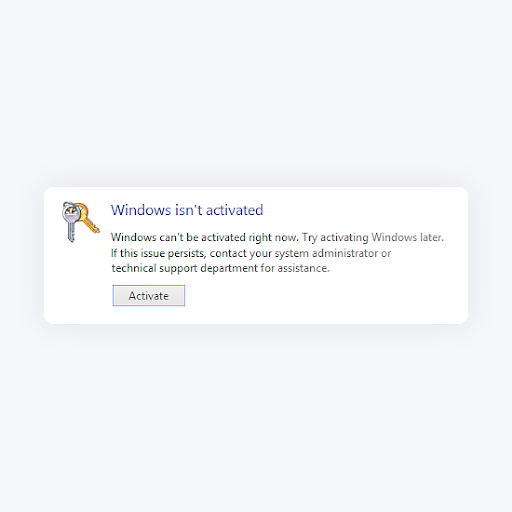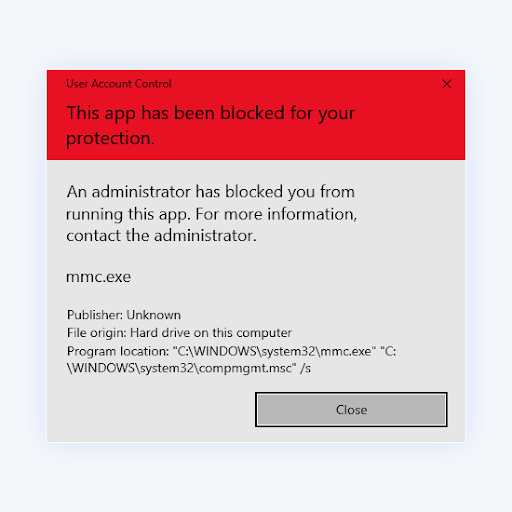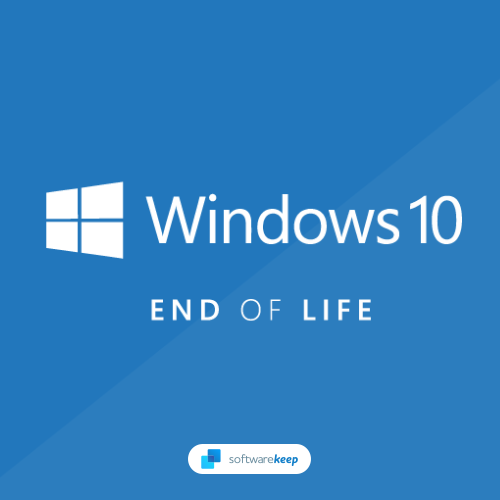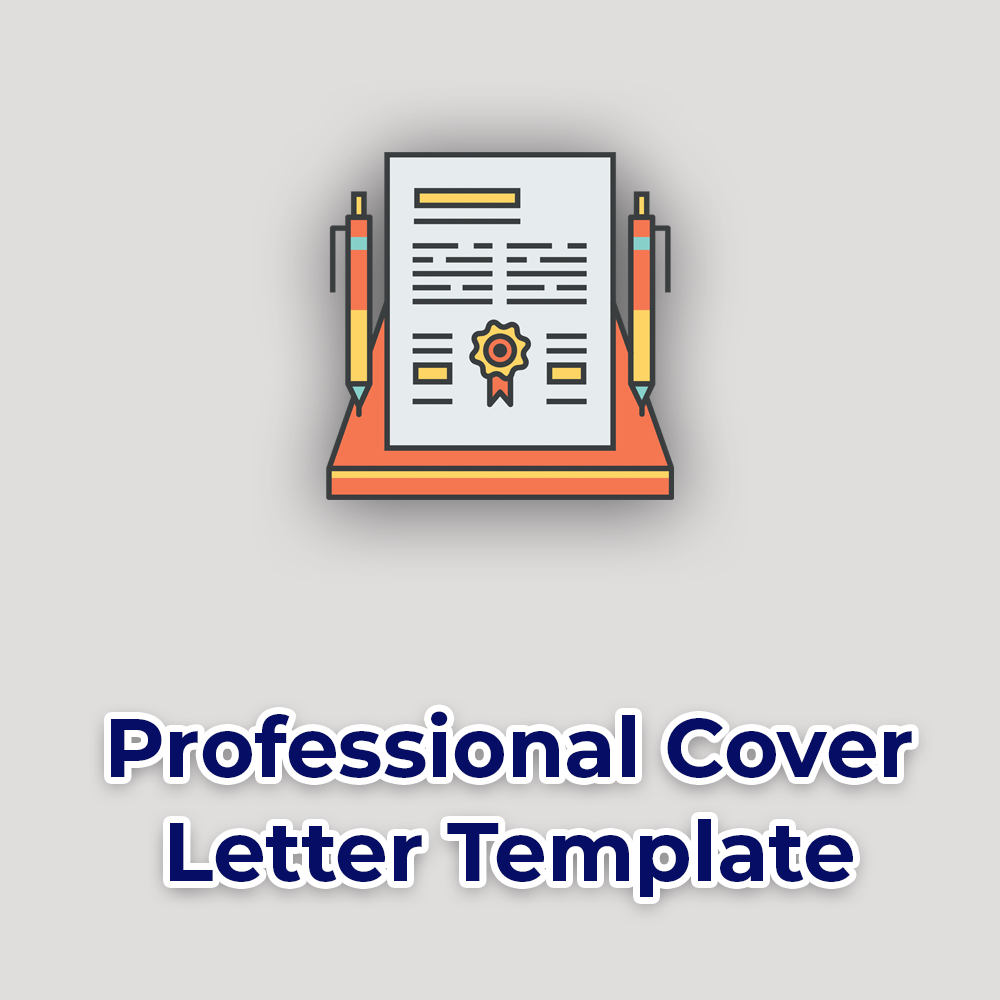What Is Microsoft Word? Definition, Versions, and More

Microsoft Word is a word processor, and, like other word processors, it's capable of helping users create various documents. For example, users can create a résumé, business contract, instruction document, or a letter to another person.
Microsoft Word is probably the most regular word processor for office computer users, one of the basic applications used daily to create and read documents.
In this blog post, we’re looking at What Microsoft Word and other information you may need about this word processor.
What Is Microsoft Word?
Microsoft Word is a word/document processing program developed in 1983 by Microsoft Corp ad part of the Microsoft Office productivity suite. Microsoft has since released many updated versions of Microsoft Word, each offering more advanced features and incorporating better technology.
The most current version of Microsoft Word is Word 2021, which comes as part of Microsoft Office 2021 or Microsoft Word 2021 standalone app. There’s also a web-based version of Microsoft Word in Microsoft 365 (formerly Office 365)
So, if you’re wondering whether Microsoft 365 includes Microsoft Word, you’re right. MS Word is included in all of the Microsoft 365 application suites. The most basic (and also least expensive) Microsoft 365 suites include other Microsoft Apps, such as Microsoft PowerPoint (PPT) and Microsoft Excel.
Additional Microsoft 365 suites include other Office programs, such as Microsoft Outlook, Access, Skype for Business, and more.
Do you Need Microsoft Word?
Well, that depends on what you’re doing and the type of documentation you’re creating or using.
If you only want to create simple documents - with paragraphs, bulleted and numbered lists and very little formatting - you probably don’t need to purchase Microsoft Word. You can use the Windows WordPad application (in Windows 11, Windows 10, or Windows 7).
But if you need to do more than that, you’ll need a more powerful word processing program - such as Microsoft Word.
You can use Microsoft Word on your Microsoft Windows PC, Mac, Android, iOS, tablet, and Linux.
Why use Word instead of a plain-text editor?
Microsoft Word offers many features not found in a traditional text editor or a plain-text file. Some advantages include changing the formatting (e.g., center), editing the font type, size, and color, inserting pictures, and more.
What Can you do with Microsoft Word?
With Word on your PC, Mac, or mobile device, you can:
- Create and format your document with Themes.
- Review work with Track Changes.
- Polish your words with proofing tools like Editor.
- Save to OneDrive to get your documents from your computer, tablet, or phone.
- Share your work to chat, comment, and collaborate with others, wherever they are.
Let’s talk more about this in detail below.
With Microsoft Word, you can choose from various pre-configured word processing styles and designs, which provides an easy way to format documents (and long documents). You can also insert images/pictures, videos, GIFs, and other media from your computer and the internet. In addition, you can draw shapes, create and insert charts, and other document types.
If you’re creating a brochure or writing a book, which you can’t do well (or at all) in WordPad or an app like Abiword, you can use Microsoft Word’s features. You can set margins and tabs, insert page breaks, create columns, and even configure the spacing between lines. Some MS Word features let you create a table of contents with a single click. You can also insert footnotes, headers and footers for more clarity and referencing.
Microsoft Word can also create bibliographies, captions, a table of figures, and even cross-references.
If any of these things sound like what you’d like to do with your next word processing or writing project, then you’ll need Microsoft Word.
Who Uses Microsoft Word?
Anybody uses Microsoft Word as long as they have a word processing project or writing project. Microsoft categorizes MS Office into different categories based on different users, such as:
- Microsoft Office Home and Student
- Microsoft Office Home and Business
- Microsoft Office for Mac
- Microsoft Office Professional
In Microsoft 365, Microsoft has included other suits, such as:
- Student and Education
- Enterprise
- And more
All these suits have Microsoft Word. In addition, you can still get Microsoft Word as a stand-alone app provided by Microsoft. This is for people who need a robust word processor (word processing program but don’t need other Microsoft Office apps.).
Some uses of MS Word include:
- In Education: It is considered one of the simplest tools teachers and students can use. Creating notes is easier using MS Word as they can be made more interactive by adding shapes and images. It is also convenient to make assignments on MS Word and submit them online
- In Workplace: Submitting letters, bills, creating reports, letterheads, sample documents, can all easily be done using MS Word.
- Creating & Updating Resume: One of the best tools to create your resumes and is easy to edit and make changes in it as per your experience
- For Authors: Since separate options are available for bibliography, table of contents, etc., it is the best tool that authors can use for writing books and adjusting it as per the layout and alignment of your choice.
What type of files can Microsoft Word create and use?
Early versions of Microsoft Word primarily created and used the .doc and .docx file extensions, while newer versions created and used the .docx file extension.
More recent versions of Microsoft Word support the creation and opening of these types of files:
- .doc, .docm, .docx
- .dot, .dotm, .dotx
- .htm, .html
- .mht, .mhtml
- .rtf
- .odt
- .txt
- .wps
- .xps
- .xml
Do You Have Microsoft Word?
The only way to know is to check. You probably already have a version of Microsoft Word on your PC, computer, tablet, or even phone.
So, before you buy Microsoft Word, find out if you have one.
To see if you have Microsoft Word installed on your Windows PC/device, do the following:
- From the Search window on the Taskbar (Windows 11 or 10), type msinfo32 and press Enter.
- Click the + sign beside Software Environment.
- Click Program Groups.
- Look for a Microsoft Office entry or a Microsoft Word Entry.
To find out if you have a version of MS Word on your Mac, look for it in the Finder sidebar under Applications.
Where to Get Microsoft Word
There are various ways to get Microsoft Word.
#1. Microsoft 365
If you are sure you don’t already have Microsoft Word, you can get the latest version of Microsoft Word with Microsoft 365. You’ll subscribe to the Microsoft 365 version you want on the Microsoft website. Microsoft 365 is something you pay for monthly.
#2. Microsoft Perpetual License
If you’re not interested in paying monthly, consider purchasing Microsoft Office outright (Perpetual License). You can compare and purchase all available editions and suites at the SoftwareKeep website and get discounts or find them at the Microsoft website or store.
You’ll get the Office version you want with Microsoft Word (such as Microsoft Office Home and Student, Microsoft Office Home and Business, or Microsoft Office Professional). The latest Microsoft Office version is Microsoft Office 2021. But there are other versions available, such as Microsoft Office 2019, Microsoft Office 2016, Microsoft Office 2013, and Microsoft Office 2010.
You also have to choose the operating system you’re using, such as Microsoft Office for Windows or Microsoft Office for Mac.
#3. Microsoft Word stand alone app
You can also get Microsoft Word as a stand alone app. This gives you Microsoft Word as an app you install on your computer and not part of Microsoft Office.
You’ll get it and use it as an app on Windows, Mac, iOS, or Android.
What are some Alternatives of Microsoft Word?
MS Word might be the most widely used word program but it’s not the best. Some people may try to find alternatives
There are several alternatives to Microsoft Word for word processing, each offering unique features and capabilities. Some popular alternatives include:
- Truly Word: Truly Office's word processor provides a user-friendly interface with a rich set of formatting options, spell-checking, and collaboration tools. It enables users to create professional documents with ease. And it allows users to control their data and privacy.
- Google Docs: A cloud-based platform from Google Workspace that allows collaborative editing, real-time sharing, and seamless integration with other Google services.
- LibreOffice Writer: An open-source word processing software that provides a comprehensive suite of office applications and is compatible with Microsoft Word files.
- Apache OpenOffice Writer: Another open-source office suite with a word processing application compatible with Microsoft Word formats.
- Apple iWork Pages: Designed for Mac and iOS users, Pages offers a range of templates and advanced design features.
- WPS Writer: A free word processor from the WPS office suite with a word processor, spreadsheets, and presentation software, offering compatibility with Microsoft Office formats.
- Zoho Writer: A cloud-based word processor with collaboration features and integration with other Zoho productivity apps.
- OnlyOffice: A cloud-based office suite with word processing, spreadsheets, and presentation tools, which can be hosted on your server for added privacy.
- SoftMaker FreeOffice: A free office suite with a word processor, spreadsheet, and presentation software that offers compatibility with Microsoft Office formats.
- AbiWord: A lightweight, open-source word processing program focusing on simplicity and efficiency.
- Scrivener: A specialized tool for writers and authors, offering features for organizing and structuring longer documents.
- WordPad: A Word processing software that comes pre-installed on Windows running systems. It's a simple textual content editor in which users create and edit easy files, letters, notes, and different textual content-based documents.
There are many other alternatives, but these are the ones that stand out for us.
What’s The History of Microsoft Word
Microsoft Word, sometimes called Winword, MS Word, or Word, is a word processor published by Charles Simonyi and Microsoft in 1983. It is one of the office productivity applications included in the Microsoft Office suite.
This word processing program was initially named “Multi-Tool Word” but later was renamed MS Word.
MS Word for Mac was introduced by Microsoft as Word 1.0 in 1985.
In addition, the extension for any Word file/document is “.doc or .docx.”
Over the years, there have been many versions of the Microsoft Office suite. Most of the newer versions came with lower-priced suites that only included the most basic apps:
- Word
- PowerPoint
- Excel
There are also higher priced suites that include some or all of the applications:
- Word
- PowerPoint
- Excel
- Outlook
- OneNote
- Access
- SharePoint
- Exchange
- Skype
- Teams
- And more
These suite editions had names like “Home and Student,” or “Personal,” or “Professional.” There are too many combinations to list here. But what’s important to note is that Word is included with any suite you can buy - basic to advanced.
Here are the recent Microsoft Office Suites that also contain Word:
- Microsoft Word 365 is available and updated regularly in Microsoft 365
- Microsoft Word Online is a free limited version.
- Microsoft Word 2021 (also available in MS Office 2021 & Microsoft Office 2021 for Mac)
- Microsoft Office 2019 (also available in Office 2019 & Microsoft Office 2019 for Mac)
- Microsoft Word 2016 (also available in Office 2016 and Office 2016 for Mac)
- Microsoft Word 2013 (also available in Office 2013)
- Microsoft Word 2010 (also available in Office 2010)
- Microsoft Word 2007 (also included with Office 2007)
- Microsoft Word 2003 (also included with Office 2003)
- Microsoft Word 2002 was included in Office XP
Other versions of Word included Microsoft Word 2003, Word 2002, Word 2000, Word 98, Word 97, Word 95, Word 6.0, Word 2.0, and Word 1.1. Word 1.0 was the original version invented for MS-DOS and Xenix in 1983.

Conclusion
You need Microsoft Word for your word processing needs. You can choose from the many versions of Microsoft Word for your device - Windows, Mac, Android, iOS, and Linux. You can use Word with other applications for better productivity and outcomes.
Also Read
» How To Get Microsoft Word for Free: 4 Legitimate Ways
» MS Word: The Definitive Microsoft Word user Guide
» Top 14 Microsoft Word Tips and Tricks for Productivity