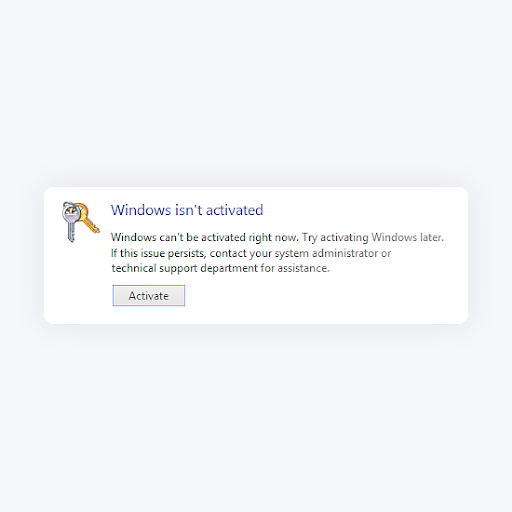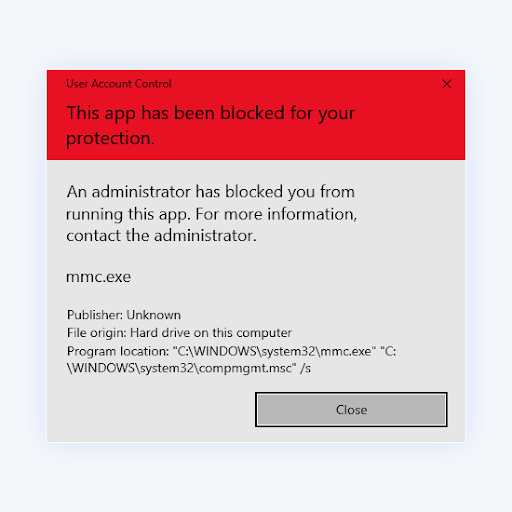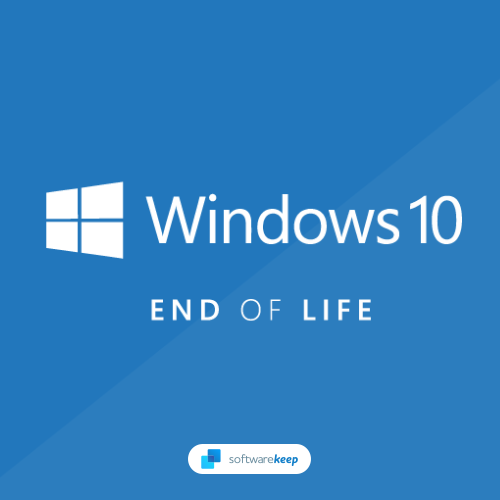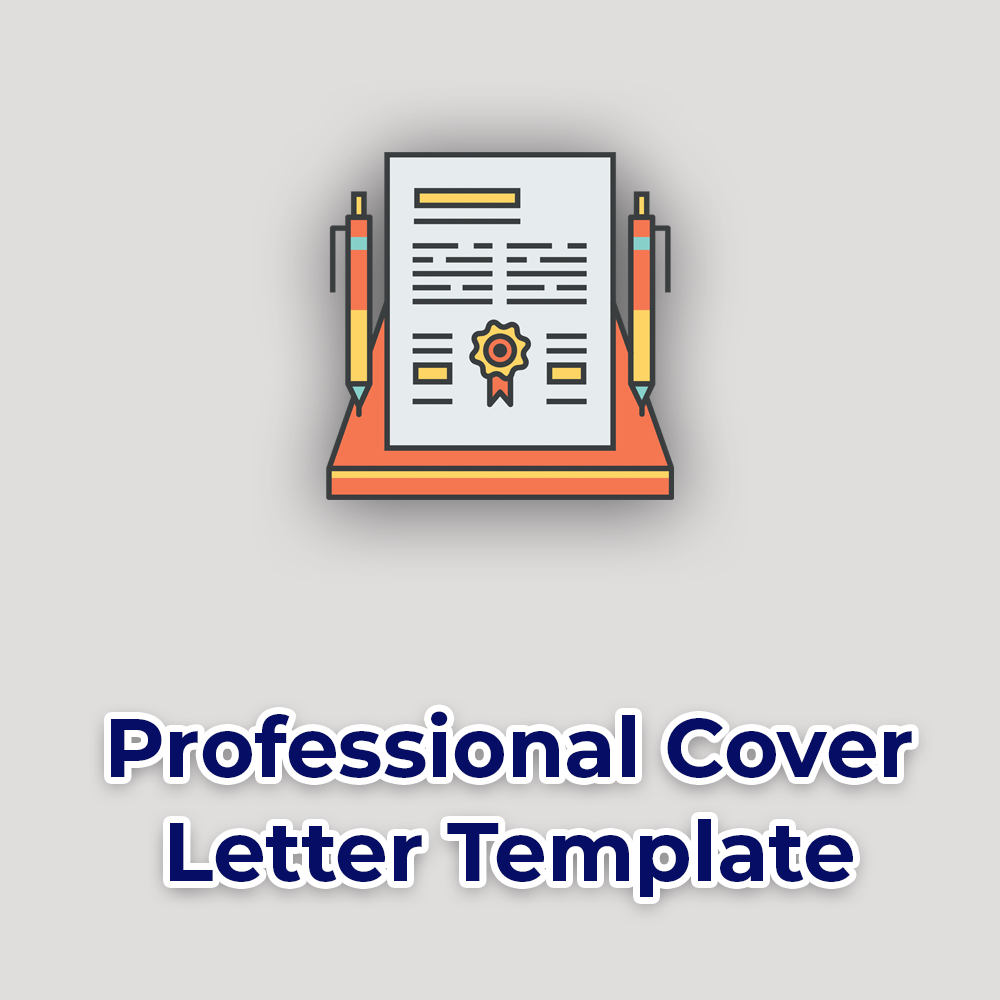Truly Office, Google Workspace, and Microsoft Office 2021 Comparison

In the competitive realm of productivity suites, Truly Office, Google Workspace, and Microsoft Office stand out as the industry leaders, each offering unique features and advantages.
Choosing the right productivity suite is crucial for any business. The features of Google Workspace, Microsoft Office, and Truly Office seem similar, but each has strengths and limitations. Whether you're a student, a professional, or a business owner, choosing the right productivity suite can greatly impact your work efficiency.
This article delves into an in-depth comparison of these key players, aiming to assist you in choosing the one that best suits your needs. We'll explore various aspects, such as ease of use, collaboration capabilities, pricing, and overall value, to provide a comprehensive guide to inform your decision-making process.
Truly Office vs. Google Workspace vs. Microsoft Office Comparison
The table below provides a quick overview of the main features and pricing plans offered by Truly Office, Google Workspace, and Microsoft Office. Get a quick overview of the key players before diving into a detailed comparison.

Truly Office
- Apps included: Truly Word, Truly Sheets, Truly Slides, TrulyPDF, Truly Mail
- Platforms: Windows, Mac, Linux, iOS, Android
- Price range: $34.99 to $99.99 (one-time) or $2.99 to $5.99 user/month

Truly Office is a new player in the productivity suite market, providing a wide selection of feature-rich apps at competitive prices. With availability on all major platforms and devices, Truly Office offers a convenient solution for individuals and teams seeking a comprehensive office suite without straining their budget. It is particularly well-suited for organizations with fewer than 50 members, making it the ideal choice for small to medium-sized businesses.
User Experience
Truly Office goes beyond a mere name; it embodies a commitment to delivering an exceptionally outstanding office suite. With an astute understanding of the needs of smaller organizations, the team behind this suite has curated a product that sets them apart from the competition. Their expertise and dedication shine through, ensuring their offering stands out and exceeds expectations.
The Truly Office suite doesn't only boast a user-friendly interface, but it also comes with a range of advanced features designed to enhance productivity. The apps are intuitive and easy to use, making them accessible for experienced users and novices. Truly Office is a breeze to navigate whether you've used other productivity suites in the past or are completely new to office software.
Privacy
Privacy is paramount in today's digital landscape, and Truly Office takes this aspect seriously. With a transparent privacy policy and a commitment to safeguarding your data, you can trust that your sensitive information remains confidential. Unlike some competitors who may collect and exploit personal data, Truly Office adheres to a strict policy of not collecting any personal data from its users.
This dedication to privacy means that your critical business information is not used as a commodity for advertising or other purposes. Your data is not shared with third parties, and you can rest assured that Truly Office prioritizes your data security. This privacy-centric approach is invaluable for businesses that deal with confidential information, ensuring that their data remains safe within the confines of their organization.
On-Premise LLM
Truly Office offers on-premise LLM (local licensing management), which grants you control over your software licenses at the local level. This feature is particularly beneficial for organizations with strict security and privacy protocols, as it allows them to oversee software licensing and control access to their apps.
This approach is superior for sensitive data handling, as it keeps licenses on the organization's infrastructure, reducing the risk of data breaches. With on-premise LLM, businesses can tailor licenses to their needs, maintain compliance, and swiftly adapt to changing requirements. Truly Office's on-premise LLM also empowers redundancy and backup options, assuring uninterrupted operations.
AI Integration
Truly Office isn't just about privacy; it's also about enhancing your productivity through innovative AI integration. The suite incorporates AI tools like ChatGPT and Midjourney, which function as digital work companions, helping you tackle tasks more efficiently.
For instance, ChatGPT is a versatile AI chatbot that can answer common queries, assist in drafting documents, or even help with interactions. It's like having a knowledgeable assistant at your fingertips, available 24/7. Midjourney, on the other hand, allows you to generate stunning images in various styles, whether you need photorealistic renders, stylized illustrations, or even vector graphics.
Integrating AI tools boosts productivity and optimizes resource utilization. From prompt customer inquiries to automating repetitive tasks, Truly Office's AI companions make work smarter and more enjoyable. Like an ever-present personal assistant, they enhance efficiency throughout the workday.
Price
Truly Office is an excellent option if you're looking to get the most bang for your buck. With a one-time fee ranging from $34.99 to $99.99 or a monthly subscription plan starting at just $2.99 per user, this suite offers competitive pricing that won't break the bank. The Truly Office suite offers everything its competitors do at a fraction of the cost. Plus, with no hidden fees or additional charges, you'll always know what to expect when it's time to renew your subscription.
Users who prefer a one-time payment option can purchase the suite outright without recurring payments. Subscribers get free updates and access to new features as they become available. With both options, you get a feature-rich, secure office suite that is customizable to your needs without overspending.
Truly Office Pros and Cons
Pros
- Tailored for small organizations (under 50 people).
- On-premise Local Licensing Management (LLM) for control and security.
- Strong focus on privacy, no personal data collection.
- Affordable compared to competitors.
- Offers both one-time purchase and subscription options.
- Integrates AI tools (ChatGPT and Midjourney) for productivity.
- 24/7 customer support available.
Cons
- One-time purchase may limit access to future updates.
- Limited integration with third-party systems.
Google Workspace
- Apps included: Gmail, Drive, Meet, Calendar, Chat, Docs, Sheets, Slides, Keep, Sites, Forms, AppSheet
- Platforms: Web, iOS, Android
- Price range: $6 to $18 user/month

Regarding workplace productivity and collaboration, Google Workspace is a comprehensive solution for mid to large-sized organizations with over 200 users.
User Experience
From the moment you log in, Google Workspace welcomes you to a user-friendly interface, making navigating through its suite of cloud-based applications effortless. This intuitive design is especially beneficial for organizations with a broad range of technological competencies among their staff. You won't need an IT degree; everything is well-organized and straightforward.
The interface of Google Workspace apps is barebones compared to Microsoft Office, which can seem overwhelming with its extensive features. However, this minimalist design makes it perfect for users who prefer a clean and simple interface. While its features are not as advanced as those of other suites, they're enough for those who require basic document editing and collaboration tools.
Expertise and Knowledge
Google is a name that needs no introduction. With its longstanding reputation, it offers a robust set of applications tailored to boost productivity. Google has honed its craft, making the Google Workspace solution a well-known name in professional and personal circles. It's an excellent route if you're looking for a productivity suite with plenty of online resources.
Google Workspace features an extensive library of knowledge-based articles, tutorials, and guides on the web to help users become more proficient with its applications. The sheer volume of available information makes it easier to master Google Workspace quickly.
Authenticity in Action
Google Workspace's real strength lies in its seamless cloud-based integration. Whether you're drafting a document in Google Docs, crunching numbers in Sheets, or delivering a compelling presentation in Slides, the suite promotes collaborative synergy. The evidence of this authenticity lies in how users can simultaneously edit a document, make suggestions, and hold virtual meetings, all in real-time.
However, using Google Workspace offline can pose challenges. Although it does provide some offline capabilities, they are relatively limited compared to the fully functional offline mode offered by other productivity suites.
Quantitative Performance
In terms of performance, Google Workspace doesn't disappoint. The applications work seamlessly, even on lower-end devices. Collaborative features are where it shines, with real-time updates, chat, and comment features that ensure your team stays on the same page. It offers uptime guarantees and strong data recovery capabilities, helping organizations maintain operations without interruptions.
Its dedication to cloud-based collaboration sets Google Workspace apart from its competitors. Google Workspace excels in delivering real-time collaboration across its applications, a feature that rivals can't quite match. For instance, Google Docs allows multiple users to work on a document simultaneously, with changes saved instantly. This enables organizations to complete tasks faster and more efficiently.
Price
Google offered a free edition of G Suite, the legacy free edition of Google Apps, with limited business features until December 6, 2012. After that, it was no longer available to new customers. For businesses, the G Suite legacy free edition was discontinued after June 27, 2022, and accounts transitioned to a paid Google Workspace subscription with added capabilities.
Individuals and families can still use their accounts for non-commercial purposes and retain access to no-cost Google services.
If you plan to use Google Workspace for business, you can choose from various pricing plans, including Business Starter, Business Standard, Business Plus, and Enterprise Standard. These suites offer additional cloud storage, increased security, more add-ons, and 24/7 support from Google. Pricing starts at $6 per user per month for the Business Starter plan and goes up to $18 per user per month for the Business Plus plan.
Google Workspace Pros and Cons
Pros
- Seamless cloud-based collaboration that is hard to beat.
- User-friendly interface, making it accessible to all skill levels.
- The suite of applications covers a wide range of business needs.
- Uptime guarantees and strong data recovery capabilities.
- Regular updates and a commitment to user feedback for continuous improvement.
Cons
- Some organizations may have concerns about data privacy in the cloud.
- Internet connectivity is required for full functionality.
- Offline access is available but with limitations.
- Customization options can be limited compared to on-premises solutions.
Microsoft Office
- Apps included: Word, Excel, PowerPoint, Outlook
- Platforms: Windows, Mac, iOS, Android, Web
- Price range: $149.99 to $439.99

If you're on the lookout for a suite of tools that can streamline your work, Microsoft Office is a powerhouse that deserves your attention. Let's evaluate this software suite from a user's perspective and explore what sets it apart from its competitors.
User Experience
One of Microsoft Office's standout features is its incredible versatility. Microsoft Office has your back whether you're a solopreneur, part of a small team, or managing a large organization with over 200 users. The suite offers a wide range of applications designed for various tasks, from crafting documents in Word to crunching numbers in Excel, creating dynamic presentations in PowerPoint, and managing your emails and calendars in Outlook.
Expertise Meets Innovation
Microsoft's longstanding expertise in productivity software shines through in Office. The product has been refined with each new iteration, and new features are continually added to enhance the user experience. This isn't just a suite of applications; it's a dynamic ecosystem that evolves to meet the ever-changing needs of businesses.
Consider innovative features like AI-powered suggestions in Word or Excel, which can help you identify trends, correct errors, or offer design recommendations. This not only saves time but elevates the quality of your work. Plus, Office's intuitive interface ensures that you don't need to be an IT guru to make the most of its capabilities.
Unfortunately, some of this innovation is limited to Office 365, the subscription-based version of Microsoft Office. This means that users who opt for the one-time purchase option may not have access to these advanced features.
Performance
To understand how well Microsoft Office performs, looking at quantitative measurements is crucial. Whether it's the speed of document creation, the efficiency of data analysis, or the reliability of email management, Office consistently delivers top-notch performance.
Consider the loading times for large spreadsheets in Excel. Office's optimization ensures that you won't be left twiddling your thumbs even with heavy data. Additionally, the speed at which you can access your documents through cloud-based storage is a game-changer, making remote work as seamless as working in the office.
However, recent versions of Office have been criticized for their complex integration with other software, making it challenging to transfer data between different applications. This could pose a challenge for businesses that rely on various programs for specialized tasks. While Microsoft 365 provides access to a broader range of applications, users and organizations who prefer a one-time purchase may not have access to these additional tools without separately purchasing them.
Security
Microsoft is renowned for its enterprise-grade security features and seamless Azure Active Directory (AD) integration. In an age when data breaches are an ever-present threat, Microsoft Office provides peace of mind to businesses of all sizes, especially larger corporations.
The integration with Azure AD enhances security and streamlines user access management. This centralized approach reduces the risk of unauthorized access and data leaks, making it an ideal choice for businesses that require maximum control over their data.
Microsoft Office is renowned for its robust security measures, but recent criticisms have been directed towards its privacy policies. Notably, it faced a ban in German schools due to controversies surrounding personal data. If your organization adheres to strict privacy regulations, it is crucial to consider your options meticulously. Evaluate your business's requirements and compare them to the security policies of Microsoft Office before reaching a decision.
Microsoft Office Pros and Cons
Pros
- Versatile suite of applications that cater to diverse business needs.
- Regular updates and innovative features for enhanced productivity.
- High performance and efficient use of resources.
- Enterprise-grade security measures, with seamless integration with Azure AD.
- User-friendly interface that is accessible to all skill levels.
Cons
- The most advanced features are limited to Microsoft 365.
- Integration with other software can be complex and challenging.
- Recent criticisms regarding data privacy concerns.
- One-time purchase option may not include access to all applications, requiring separate purchases.
- Internet connectivity is required for full functionality, limiting accessibility in remote or offline environments.
Conclusion
Whether you're a small business owner, part of a large organization, or an individual user, considering your software options is crucial to staying competitive and productive. Household names have a lot to offer, but no suite is perfect. It's important to carefully evaluate your business's needs and consider the limitations of the different purchasing options available before making a decision.
Truly Office offers an unbeatable value proposition for businesses of all sizes, making it a smart choice for those looking to optimize their budget. It's a comprehensive suite that is continuously evolving to meet the needs of businesses, offering a user-friendly interface and top-notch performance.
While Google Workspace is a great option for teams working in the cloud, Microsoft Office remains a top choice for large businesses that rely on integrations. Albeit the prices are higher, the value you gain from a robust security infrastructure and seamless integration with Azure AD may be worth the investment.
As with any software decision, it ultimately boils down to your organization's specific needs and priorities. Choose the best option for your business by evaluating all factors. We hope this overview provided valuable insights for informed decisions that benefit your business.