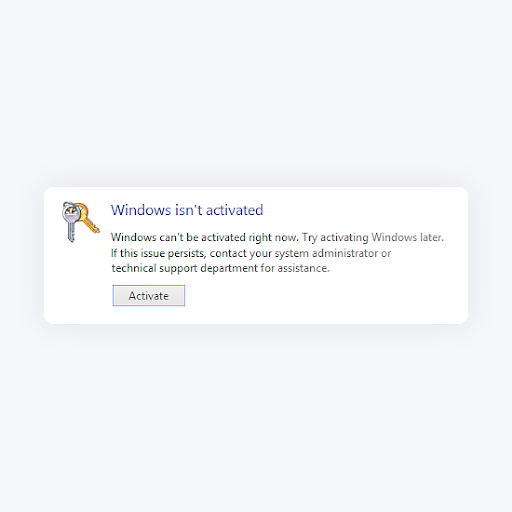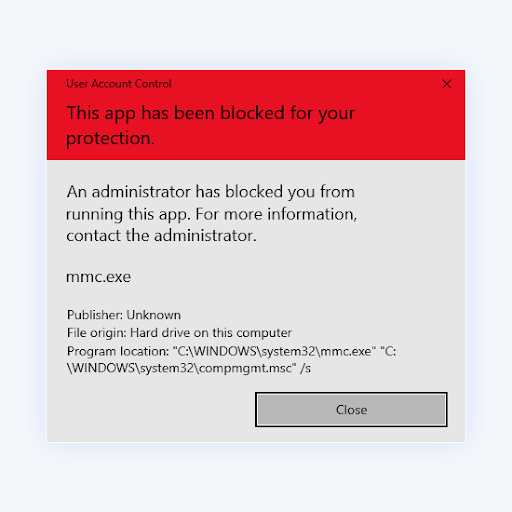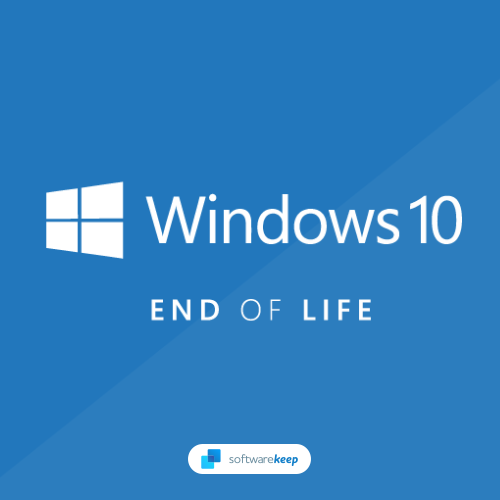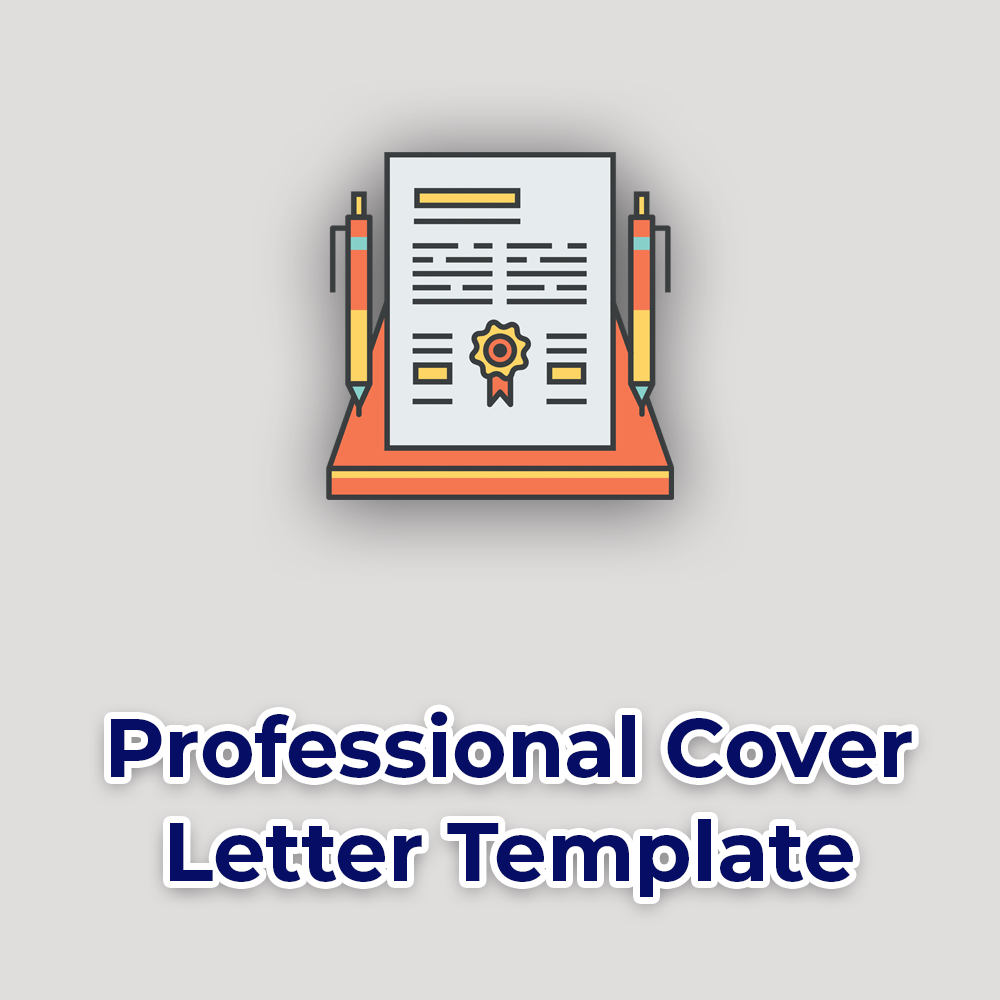Mageplaza Site map
Posts
- Truly Office, Google Workspace, and Microsoft Office 2021 Comparison
- What Is Microsoft Word? Definition, Versions, and More
- Free Windows 8 and 8.1 Product Keys That Still Work in 2023
- 10 Best Cover Letter Templates to Get you Started
- An In-Depth Guide to Cloud Security
- 6 Best Auto Clicker for Roblox (Ranked)
- 13 Best Digital Workplace Platforms in 2024
- 13 Best Microsoft 365 Alternatives and Competitors
- 10 Best Time Tracking Apps for Mac
- Trends of AI in Business: Uses, Benefits, & Challenges
- Windows OS History: Evolution of Windows Operating System from 1 to 11
- How To Download YouTube Videos With Subtitles
- Identity Theft in Remote Work: Best Practices for Protecting Yourself and Your Business
- Benefits of Microsoft Office for Students and Professionals
- Windows OS vs. Competitors: Which is the Best for You?
- SSD vs HDD: Understanding the Key Differences between SSDs and HDDs
- Office 2021 Home and Business Guide
- Benefits and Major Challenges of Hybrid Work?
- 10 Best Google Docs Alternatives and Competitors 2023
- 14 Best Remote Access Software [A Guide]
- 12 Top Digital Marketing Trends and Predictions for 2023
- How To Use PowerPoint Design Ideas: A Complete Guide
- The Best Antivirus Software for 2023
- What is Windows NT? Is Windows NT the same as Windows 2000?
- Your Guide to Setting Up Your Office 365 Password Policy
- Microsoft Office app is now known as Microsoft 365 app
- Unique Holiday Gift Ideas 2023 for techies: Get the best gift with these ideas
- How Do I Reinstall Windows From the Cloud?
- Why Secure Your Emails with Encryption in Office 365
- Key keyboard features for Computer Keyboards and Gaming Keyboards
- Does Microsoft have Windows 11 32-bit version?
- Personal Gaming: A Guide to Key PC Gaming Accessories
- Microsoft 365 Data Loss Prevention: Guide to Data Protection and Compliance
- Why You Should Block Microsoft Legacy Authentication
- Working Remotely Tips: Remote work tips and tools for beginners
- Mobile Device Management (MDM) for Microsoft 365: Ultimate Guide
- How to Check SSD Health on Windows 11
- How To Format a Hard Drive That Won’t Boot?
- How to Adjust Camera Brightness Microsoft Teams
- How To Find Your Windows 11 Product Key
- Does Windows 11 Use More RAM Than Windows 10? Here’s the Answer
- How To Find The Ideal Antivirus Software To Protect Your Data
- Learn About Creating VBA Named Ranges in Excel
- 13 Tips To Master Excel Without Breaking a Sweat
- How to Fix 0x4005 (16389) Error When Upgrading Windows?
- How Do You Unlock Copy and Paste in Excel: A Quick Guide
- Process Exited With Code 1 in Command Prompt? Here’s How To Fix It
- Snip and Sketch Not Working? Here’s How To Fix It
- Android System UI Stopped Working: Quick Fixes
- Fix: “explorer.exe Class Not Registered” on Windows 11/10
- How to Fix ERR_EMPTY_RESPONSE Error on Google Chrome
- How To Check AirPods Battery Life on Windows 10/11
- How To Download and Install the Netflix App on Windows 10
- What is DISM on Windows: What It Does and How To Use It
- Windows 10 End of Life: When Does Windows 10 Support End?
- How To Fix the “Webpage Not Available” Error in Your Browser
- How to turn off Dark Mode on Google
- How to turn on or Enable Google Docs Dark Mode
- How To Lock and Unlock Your Keyboard on Windows and Mac
- How To Update AMD Drivers on Windows 11/10/7
- Microsoft's new emoji are now available in Windows 11
- What Happens if You Install Windows 11 on Unsupported Hardware?
- Apple 2023 Spring Event: The Latest Leaks and Rumors
- Traditional Antivirus vs. EDR: EDR Antivirus Difference
- New Windows Terminal: Features and How To Get It Now
- How To Download and Install the Windows 10 21H2 (November 2021 Update)
- Windows OS Shortcuts That Make Your Life Easier
- What Is the DCB_ASSOCIATION Message and How To Disable It
- How To Fix the Hulu Playback Failure Error in Under 5 Minutes
- 10 Ways to Speed Up Your Firefox Browser and Boost Performance
- OBS vs XSplit: Which Screen Recording Software is Better
- What Is the Best Driver Updater for Windows?
- Windows Optimizer: Top Free PC Optimizers in 2023
- Microsoft Edge Won’t Open in Windows 10: How To Fix
- Microsoft Office 2021 Review: Where to buy and all you need to know
- Cyber Monday 2021 Shopping Guide | Best Deals
- Cyber Monday 2022 Deals You Can’t Afford To Miss
- How to Fix Windows 10 Stuck at “Getting Windows Ready”
- Fixed: Bluetooth Is Not Available on This Device on Windows 10
- Microsoft Office 2021: Here's What You Can Expect
- What do you Know about Microsoft Office 2021 Since it was released on October 5th 2021
- Microsoft Office 2021 for Mac Rereview
- Microsoft Windows Server 2022 Buyer's Guide
- Pricing and licensing for Windows Server 2022
- What's the Difference Between SQL Server and Windows Server?
- Remote Work Tips: Getting the most from remote working
- Strengthen Group Projects with Microsoft Word (Updated)
- What’s New in Office 2021: Everything You Need To Know
- Is Windows 365 Worth It? The Cost, Features & How To Make the Decision
- How To Get Microsoft Word for Free: 4 Legitimate Ways
- Windows 11 release date, features, compatibility, and more
- How To Use FixWin on Windows 10 — Fix Errors With 1 Click
- How to Protect Your Data Online - What You Need To Know
- What Are ASUS Beep Codes and How To Identify Them
- What is WSReset in Windows 10?
- What Happens if You Don’t Activate Windows 10 or Windows 11?
- Excel Tutorial for Beginners: Tips You Need to Know
- How To Install the First Windows 11 Insider Build for Free
- How To Fix the “This PC Can’t Run Windows 11” Error
- Culture at Work: How Cross-Cultural Communication Drives Workplace Success
- The Ultimate Windows 11 Review: Windows 11 vs Windows 10 differences
- Windows 11? Windows11 release date and more
- How To Use Excel’s DATE Formula Function
- How to Calculate CAGR in Excel
- Blue Arrows on Windows 10 Icons – What Does It Mean?
- How To Remove FastSupport Virus and Malware
- How To Use Ultimate Windows Tweaker 4 for Windows 10
- How To Sign Out of a Google Account & Sign out of Gmail
- Bypass “Administrator Blocked You From Running This App” in Windows 10
- New icons in File Explorer: Windows 10 Visual Overhaul
- Solved: Connected to Wi-Fi but no Internet
- Can’t Install Spotify: Error Code 18 (Fixed)
- Which Web Browser Should You Be Using in 2023? (Updated)
- Save Hundreds of Dollars With These Google Chrome Extensions
- Expense Record & Tracking Sheet Templates for Excel
- Best Windows 10 Customization Apps for 2023 (Updated)
- Increase Volume Beyond 100% in Windows 10 (5 Methods)
- Top 6 Tech Tools to Work Remotely in 2023
- Different Backgrounds on Dual Monitors [Best Method]
- How to Use Google Chrome Extensions in Incognito Mode
- Windows Server Licensing Calculator
- Touchscreen Not Working on Windows 10 (Fixed)
- Google Chrome Extensions: Best Chrome Extensions in 2024
- How to Fix Discord Not Opening (6 Working Methods)
- How to troubleshoot TLS handshake issues [Updated]
- Check Out This Top-Earning Affiliate
- Check Out Sam’s Story of Success
- Email Templates to Help Affiliate Marketers
- What are the Windows 10 N and KN Editions?
- Tim Uses SoftwareKeep to Take Vacations
- Licensing Guides for Microsoft Office
- 20 Work From Home Tips for Productivity
- Why Be a SoftwareKeep Affiliate?
- 4 Tips to Implement an Internal Knowledge Base
- PhoneSoap 3 Phone Sanitizer Review
- 6 Benefits of Using a Standing Desk
- 8 Best Practices for Secure Remote Working
- How to insert page break in Excel worksheet
- How to Update Windows 10
- Back to school Sales 2023: Increase your productivity with Office 2019 and 2021
- 10 Professional PowerPoint Templates to Outdo Your Presentation (Part 1)
- An Insanely Simple Way To Improve Productivity With Microsoft Word
- How to Install and Uninstall Applications in Windows 10
- Our 360 SoftwareKeep Experience
- How to Speed up Windows 10 Boot and Make Windows Boot Faster
- The Rise of COVID-19 Scams and How You Can Avoid Them
- 7 Practical Steps to Keep you away from COVID-19
- 5 Essential Word Themes to Make Your Next Report Quicker (Part 2)
- 5 Essential Word Themes to Make Your Next Report Quicker (Part 3)
- What Is PowerPoint Viewer? How Can I Use It? (Part 2)
- What Is PowerPoint Viewer? How Can I Use It? (Part 1)
- 10 Professional PowerPoint Templates to Outdo Your Presentation (Part 3)
- What Is PowerPoint Viewer? How Can I Use It? (Part 3)
- 10 Professional PowerPoint Templates to Outdo Your Presentation (Part 2)
- 5 Essential Excel Templates You Need in Your Life (Part 3)
- 5 Essential Excel Templates You Need in Your Life (Part 2)
- 5 Essential Excel Templates You Need in Your Life (Part 1)
- Microsoft Windows 10 Personal Tips and Tricks
- 5 Essential Word Themes to Make Your Next Report Quicker (Part 1)
- Office for Mac Templates
- Office for Mac Ideas
- Difference between Office 2016 and 2019
- How to protect your privacy in Windows 10
- How Much Is Office for Mac
- What Is Office For Mac?
- Office for Mac Download Instructions
- Office for Mac Tips for Productivity
- Learn Office for Mac - for Beginners
- Difference Between Office Student and Business
- Creating and Formatting Tables in Microsoft Word
- How to Make Your PowerPoint Presentations Stand Out
- How to Save Microsoft Word Documents as PDF and Other Formats
- Microsoft Office 2016 Tips and Tricks
- Helpful Shortcuts for Microsoft Office 2016 for Mac
- When Did Office 2019 for Mac Come Out? and Other Office 2019 Mac Questions
- Office 2019 for Home and Business Guide
- Is Office 2019 Worth Your Time and Money?
- If You’re Not Using MS Outlook You’re Missing Out
- Drawing in Microsoft Word is Easier Than You Thought
- How to choose Microsoft Office for Mac ?
- Working With VBA Range for Excel Worksheet Manipulation
- Find Out More on Writing VBA For-Next Function in Excel
- Build Your Contact List with Ease Thanks to Microsoft and Nimble
- Software Keep Makes Saving Money on Microsoft Software Effortless
- How to Create Your Own Printable Calendar in Microsoft Word
- Adding Effects to the Photos You Include in Your PowerPoint Presentations
- Real Time Co-Authoring Enabled in MS Excel
- Malicious Links Blocked in Microsoft Excel and Other Office Programs
- Plan Your High School’s Prom with Microsoft Office
- The Problem with Downloading Free Microsoft Office Software and Apps
- Five Things You’ll Want to Do Today to Prepare for a Successful New Year
- Draw While On the Go with the New and Improved MS Word App
- 5 Tips on Microsoft Office for Mac 2011 Features
- What’s New with Microsoft Excel 2016?
- Microsoft Office 2019 Recap, Release date and more
- Types of E-Commerce Frauds That You Need to Avoid
- A Toolbar for Office 365 is Microsoft’s Newest App for Mac
- What Microsoft Office’s Teen Champions Want You to Know About the Software
- Learn About Creating VBA Named Ranges in Microsoft Excel
- How Microsoft Office Can Ease the Transition from Home to School
- Using Microsoft Word to Create Business Cards for Your Company
- Office 365’s Editor Option is a Feature That You’ll Use Often
- *Annoying* File Explorer Ads: Here’s How To Get Rid of Them
- How School Functions Benefit from Microsoft Office
- What is StaffHub and What Does It Have to Do with Office 365?
- Microsoft Office’s Insider Program Extended to iPhone and iPad Users
- Bitcoin Support a Part of Microsoft Office 365 Changes
- Get Your Business Affairs in Order with Microsoft Word
- Why you should use Office tools for school
- SoftwareKeep is the Best Software Provider in the Market
- Back to School: How to Be Prepared
- Microsoft Office 365 Centralized Deployment Gives Admins More Control
- An Excel Tutorial for Beginners: Tips You Need to Know
- Why You Should Protect Your Private Information
- 5 Time Saving Tips and Tricks for Office for Mac Users
- Create Your Own Stunning Publications with Microsoft Publisher
- 5 MS Visio Tips and Tricks You Should Know About
- Microsoft and LinkedIn: The Perfect Match?
- Five Things Slowing Down Your Productivity Right Now
- Office 365 Features New Accessibility Capabilities
- Make Microsoft Office Part of Your New Year’s Resolutions About Productivity
- Using DocuSign in Microsoft Office Gets Documents Signed Fast
- Five Reasons Why SoftwareKeep is the Best Place to Buy MS Office
- Versions of Office 2019
- [9] Ways Microsoft Office Makes You More Organized
- Make Your College Budget Stretch Further with Software Keep
- How to Install Microsoft Office 2016 for Mac OS
- These Easy-to-Follow Tips Make Using Microsoft Word Effortless
- Office 365 vs. Office 2016: What is the Best Office for Students?
- Cyber Security Tips on How to Avoid Online Scams
- Beginners Guide To Using MS Visio [6 Step by Step]
- What’s New in Office 2019
- Nimble Adds New Social and Marketing Tools to Office 365
- Black Friday 2023 Shopping Guide for Software
- Increase Your Productivity at Work with Microsoft 365
- How to Download and Install Microsoft Office 2019
- How To Download and Install Microsoft Visio
Category
Tags
- Word
- Microsoft Office
- Office for Mac
- Word
- Power Point
- Excel
- Outlook
- OneNote
- Microsoft
- Windows 10
- Office apps
- Windows
- Office 2016
- Office 2019
- Outlook
- Access
- Skype
- Microsoft 365
- Publisher
- Office Home and Student
- Teamwork
- Office 2019 for Mac
- Project
- Visio
- Office 365 ProPlus
- Black Friday
- VBA Range elements
- Excel worksheet
- VBA Range tutorial
- VBA named ranges
- Deals
- Discount
- Smart Lookup