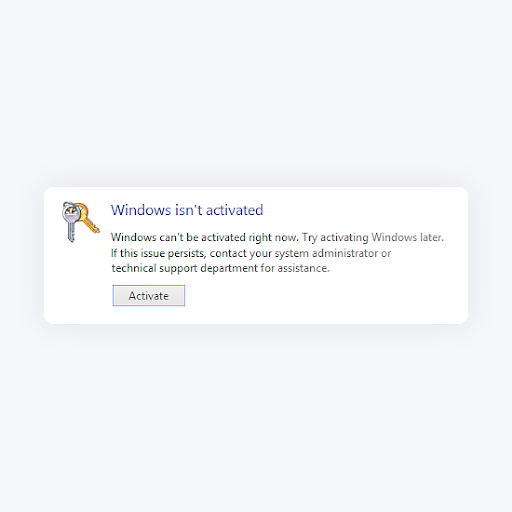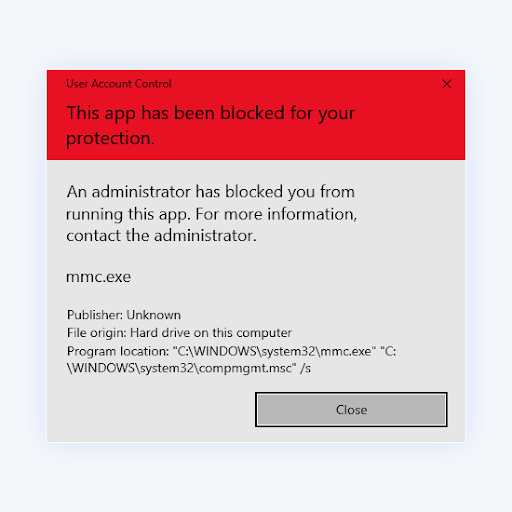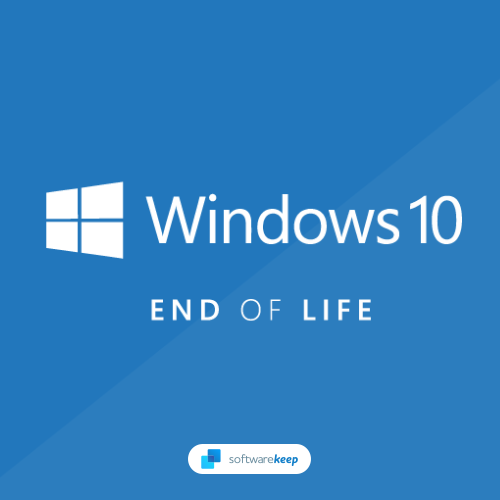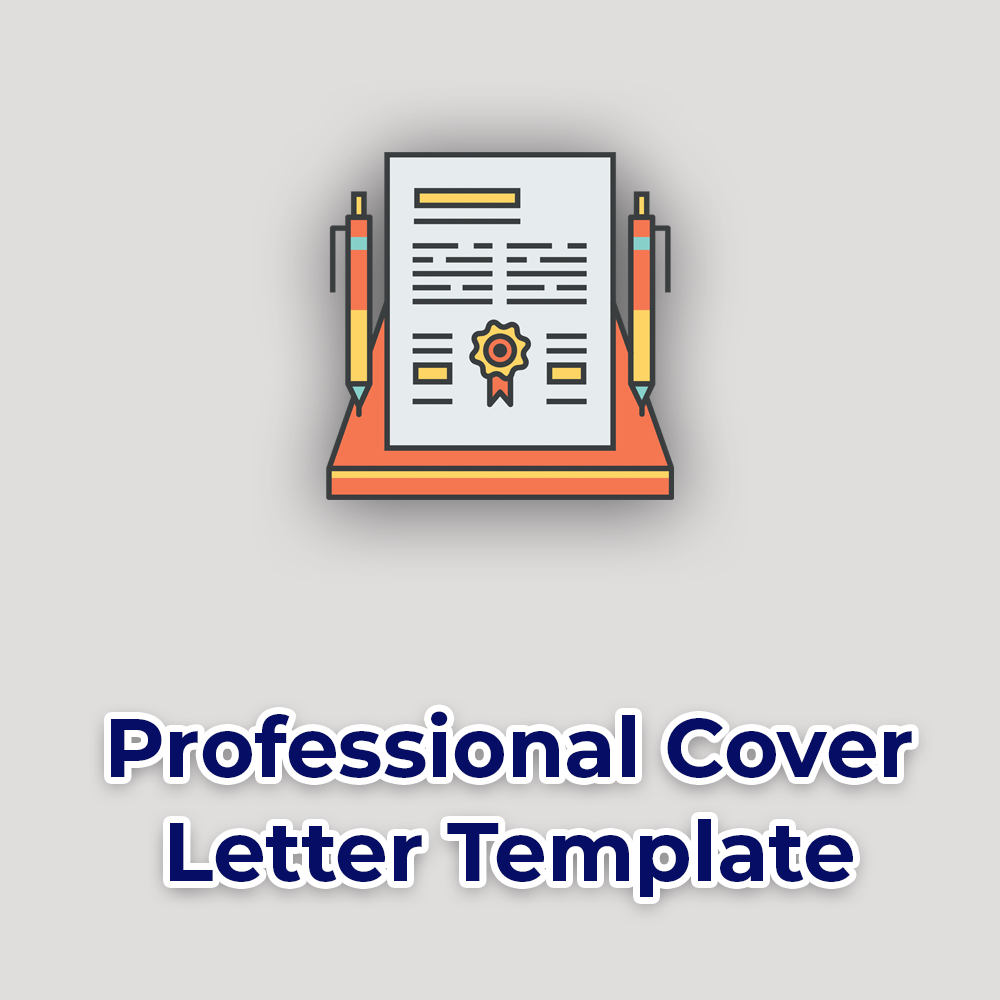13 Best Microsoft 365 Alternatives and Competitors

Are you trying to find Microsoft 365 alternatives? There are several popular competitors and alternatives to Microsoft 365 (formerly known as Office 365).
The Office Suites Software solutions below are the most common alternatives to Microsoft 365. They're the ones many users and reviewers compare with Microsoft 365.
These alternatives offer similar productivity and collaboration features, providing alternatives for businesses and individuals who may prefer different options.
Other important factors to consider when researching alternatives to Microsoft 365 include user interface and documents.
I have compiled this list of the best alternatives and competitors to Microsoft 365.
Microsoft 365 Alternatives and Competitors
- TrulyOffice - The new Microsoft 365 Alternative for utmost Productivity
- Google Workspace - The best Microsoft 365 alternative
- iWork - The Best Microsoft 365 alternative for macOS and other Apple devices
- LibreOffice - Best Open source productivity suite
- OfficeSuite
- Zoho Office
- WPS Office
- Quip
- Asana
- OnlyOffice
- Calligra
- Dropbox Paper
- Polaris
What is Microsoft 365?

Microsoft 365 is the productivity suite in the cloud designed to help you pursue your individual passion and run your business.
Beyond apps like Word, Excel, and PowerPoint, Microsoft 365 combines best-in-class productivity apps with powerful cloud services, device management, and advanced security.
- You can use Productivity apps like Word, Excel, PowerPoint, Visio, and more.
- Use Outlook - a professional email and calendaring to reach friends, colleagues, classmates, customers and coworkers wherever work takes you.
- Use OneDrive storage to store, access, and share files from anywhere with 1 TB of online storage per user.
- Use Teams to keep your team on the same page with group chat, online meetings, and calling in Microsoft Teams, the hub for teamwork.
- Help protect your data, your employees, and your customer information with advanced security and device management.
Visit our website to learn more about what’s included in Microsoft 365 and how it can help you or your business.
What Microsoft 365 plans are available?
Microsoft 365 (formerly Office 365) is available as Home, Personal, Business Basic, and Enterprise. Here’s how they’re available:
- Microsoft 365 for home plans
- Microsoft 365 Family
- Microsoft 365 Personal
- Microsoft 365 for business plans
- Microsoft 365 Business Basic
- Microsoft 365 Business Standard
- Microsoft 365 Business Premium
- Microsoft 365 Apps for Business
- Microsoft 365 for enterprise plans
- Microsoft 365 E3
- Microsoft 365 E5
- Microsoft 365 F1
- Microsoft 365 Apps for enterprise
Check out Office 365 on our website to choose a plan that fits your needs.
Why consider Microsoft /365 Alternatives?
Microsoft Office 365 is a renowned collection of productivity tools. But it’s not the only productivity suite in the market. Here are some reasons why you may consider Microsoft 365 alternatives:
- Technology changes. Alternatives to Microsoft Office (and Microsoft 365) are becoming more popular as savvy business owners adopt cutting-edge technology to fit their demands.
- Changes in business environment. Many businesses (SMBs and large corporations) seek new methods to work and cooperate more effectively in the new business environment.
- Better capabilities. Microsoft 365 alternatives may have better capabilities that might be more user-friendly and economical. These alternatives offer extra capabilities not found in Microsoft 365 Suite, like collaboration tools that can boost productivity in several ways.
- Cost. Most Microsoft 365 alternatives are less costly and affordable to individuals and businesses. Companies are increasingly seeking methods to save costs without compromising the effectiveness of their productivity solutions.
- Cloud computing. As cloud computing becomes more popular, companies choose alternative hosted solutions over conventional desktop software.
These and other reasons (we may not have mentioned) could make Microsoft 365 less desirable to people and businesses, making them seek alternative options.
13 Best Microsoft 365 Alternatives
Here are my highlights of the best Microsoft 365 alternatives, complete with their brief description, why I chose them and their pros and cons.
1. TrulyOffice

Here’s the new kid in town. TrulyOffice is the full office software suite that integrates seamlessly into your life, you’ll be productive. It comes with fully customizable packages built with your business in mind. You can easily access all your documents from anywhere and work where you do your best, whether on a train, in a coffee shop, or at the office.
Why I Picked TrulyOffice: The Suite has everything you need in Microsoft 356 plus PDF. It is available on various common devices (PC + Tablet + Mobile), OSs (Windows + Mac + Android + iOS), and the Web.
Compatibility: With TrulyOffice, you’ll experience compatibility like never before. Edit documents, PDF, ODT, TXT, and other document formats. And with the cloud interface, you can easily access all your documents from anywhere, so you can work where you do your best work.
Key features:
- Word: Word Processing with advanced features.
- Sheets: Spreadsheets with built-in formulas and charts.
- Slides: Presentation software with customizable templates.
- PDF: edit, convert, sign and do more on PDFs.
- Email inbox.
- Devices; PC + Tablet + Mobile
- OS: Windows + Mac + Android + iOS
- Storage: Truly Office Drive
2. Google Workspace (formerly G-Suite)

Google Workspace is a cloud-based productivity suite by Google. It includes applications like Gmail, Google Docs, Sheets, Slides, and Drive and offers real-time collaboration, cloud storage, and seamless integration with other Google services.
Why I Picked Google Workapce: First, the platform’s key features like Collaboration, cloud-based storage, real-time editing, and sharing capabilities make it stand out. But its compatibility makes it a top Microsoft 365 alternative wherever you are. In addition, unlike Microsoft 365, Google Workspace is free with 15GB of storage for individuals with Gmail accounts.
Compatibility: Google Workspace is compatible with files made in other programs, such as Microsoft Office and Microsoft 365, iWork, LibreOffice and more. You also get Gmail interoperability with Microsoft Outlook, additional security options like two-step authentication and SSO, and administrative controls for user accounts.
Key Features/apps:
- Gmail
- Calendar
- Meet
- Drive
- Docs, Sheets, and Slides
- Forms
- Chat
- Meet hardware
- Sites
- Apps Script
- Jamboard
- Admin
- Vault
- Endpoint
- Seamless collaboration
3. Apple iWork

iWork is Apple's suite of productivity applications, including Pages (word processing), Numbers (spreadsheets), and Keynote (presentation software). It is designed for macOS and iOS devices, has iCloud allowing you to access documents from anywhere and is compatible with Microsoft Office formats making it a good alternative to Microsoft 365.
Why I Picked Apple iWork: Apple iWork is a popular choice for users who prefer working within the Apple ecosystem. It's key features and user-friendly interface make it an attractive option for individuals and businesses alike. Additionally, iWork comes pre-installed on Apple devices, providing seamless integration and convenience for users. Called Apple Office Suite, iWork is an excellent alternative to Microsoft 365 for macOS users or other Apple users. The integration with Apple devices, intuitive interface, and rich media capabilities also make iWork a good alternative for Mac and iOS users who prefer rich media.
Compatibility: Apple iWork offers compatibility with Microsoft Office formats, allowing users to import and export files in Word, Excel, and PowerPoint formats. This makes it easy to collaborate with users who are using Microsoft Office applications. iWork also supports exporting files in PDF and ePub formats, making it versatile for various publishing needs.
Key Features/apps:
- Pages
- Numbers
- Keynote
- iCloud
- Collaboration
- Compatibility with Apple Pencil
Read: Microsoft Office vs. iWork: Which is the Best Office Suite?
4. LibreOffice

LibreOffice is a free and open-source office suite that includes applications like Writer (word processing), Calc (spreadsheets), Impress (presentations), and more. It supports a wide range of file formats making it a great alternative for Microsft 365. LibreOffice is the power-packed free, libre and open source personal productivity suite for Windows, Macintosh and GNU/Linux.
Why I Picked LibreOffice: LibreOffice stands out for being a free and open-source alternative to proprietary office suites like Microsoft 365. Its ease of setup and administration make it a convenient choice for individuals and organizations. Furthermore, LibreOffice has a strong and dedicated user base who appreciate its features and functionality.
Compatibility: LibreOffice offers excellent compatibility with Microsoft Office formats, allowing users to open, edit, and save documents in formats such as DOCX, XLSX, and PPTX. This compatibility ensures seamless collaboration with users who utilize Microsoft Office applications. Additionally, LibreOffice supports a wide range of other file formats, making it versatile for working with different types of documents.
Key Features/apps:
- Write
- Calc
- Impress
- Draw
- Base
- Math
5. OfficeSuite

OfficeSuite is a cross-platform office suite available for Windows PC, Android, and iOS devices. It offers powerful modules for creating and editing documents, spreadsheets, presentations, and PDF files. OfficeSuite is compatible with Microsoft Office formats and Adobe PDF files, making it convenient for users who work with these file types.
Why I Picked OfficeSuite: OfficeSuite is a good alternative to Microsoft 365 for users who require a comprehensive office suite across different platforms. Its popularity and large user base demonstrate its reliability and functionality. With features like offline work, portability, and compatibility with Microsoft Office formats, OfficeSuite provides users a convenient and versatile solution.
Compatibility: OfficeSuite is compatible with widely used file formats, including Microsoft Word, Excel, and PowerPoint formats, as well as Adobe PDF files. This ensures smooth interoperability with files created in Microsoft Office applications. OfficeSuite's compatibility allows users to open, edit, and save files in these formats without compatibility issues.
Key Features/apps:
- Calendar Management
- Collaboration Tools
- Customizable Templates
- Document Management
- Email Management
- File Sharing
- Office Suite
- Presentation Tools
6. Zoho Workplace
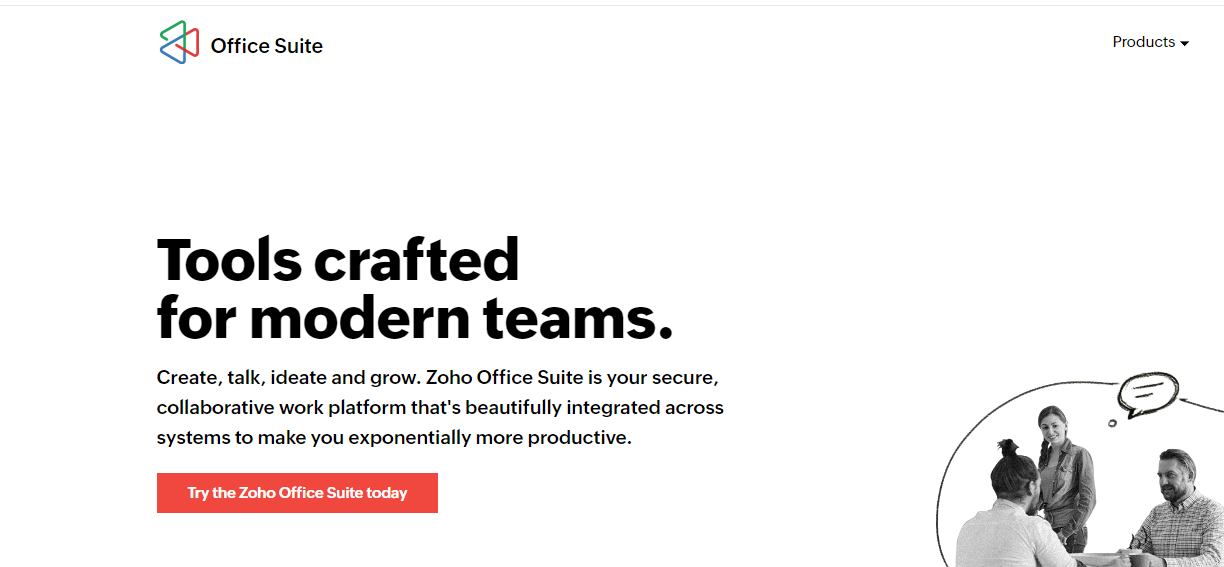
Zoho Workplace is a comprehensive suite of productivity and collaboration tools that includes applications like Zoho Mail, Writer, Sheet, Show, and more. It offers online document editing, email hosting, and project management features.
Why I Picked Zoho Workplace: Zoho Workplace is a good alternative to Microsoft Office due to its comprehensive suite of applications and features tailored for the workplace. It offers functionality similar to Microsoft Office, attracting notable organizations like the BBC and Nike as regular users. Zoho Office Suite allows teams to work effectively, whether in an office or remotely, with collaborative editing, document sharing, and cloud storage.
Compatibility: Zoho Office Suite provides compatibility with popular file formats, including those used in Microsoft Office. This ensures users can seamlessly open, edit, and save files in formats like DOCX, XLSX, and PPTX. Zoho Workplace also allows for easy data migration from existing tools, simplifying the transition process for businesses.
Key Features/apps:
- Zoho Mail
- Zoho Writer
- Zoho Shee
- Zoho Show
- Zoho Projects
- Zoho CRM
- Zoho WorkDrive
- Zoho Meeting
7. WPS Office

WPS Office is a free office suite that offers word processing, spreadsheets, and presentations. It provides compatibility with Microsoft Office formats and features a modern and user-friendly interface.
Why I Picked WPS Office: WPS Office is a good alternative to Microsoft Office, particularly for basic office work. It offers essential features comparable to the Microsoft Office suite and is available for free. Additionally, it provides a premium tier with additional features such as cloud storage integration and a PDF-to-Word converter.
Compatibility: WPS Office ensures compatibility with Microsoft Office file formats, allowing users to open, create, and edit documents like DOCX, XLSX, and PPTX. This compatibility facilitates seamless collaboration with users who utilize Microsoft Office.
Key Features/apps:
- WPS Write
- WPS Presentation
- WPS Spreadsheets
- PDF Tools
- Cloud Storage Integration
- Multilingual Support
- Ad-Free Experience
8. Quip

Quip is a collaborative productivity suite that combines documents, spreadsheets, and chat functionality. It emphasizes team collaboration and integrates with popular third-party applications like Salesforce.
Why I Picked Quip: I chose Quip because of its strong emphasis on team collaboration. The suite provides a comprehensive set of tools that enable teams to work together effectively on documents and spreadsheets while facilitating real-time communication through integrated chat features. This emphasis on collaboration makes Quip suitable for teams and organizations seeking a streamlined and cohesive productivity solution.
Compatibility: Quip is compatible with various platforms and devices, including web browsers, iOS, and Android. It allows users to seamlessly access and work on their documents and spreadsheets across different devices, promoting flexibility and productivity.
Key Features/apps:
- Documents and Spreadsheets
- Chat and Collaboration
- Notifications and Mentions
- Integration with Salesforce
- Mobile Apps
- Version History and Revision Control
- Offline Access
9. OnlyOffice
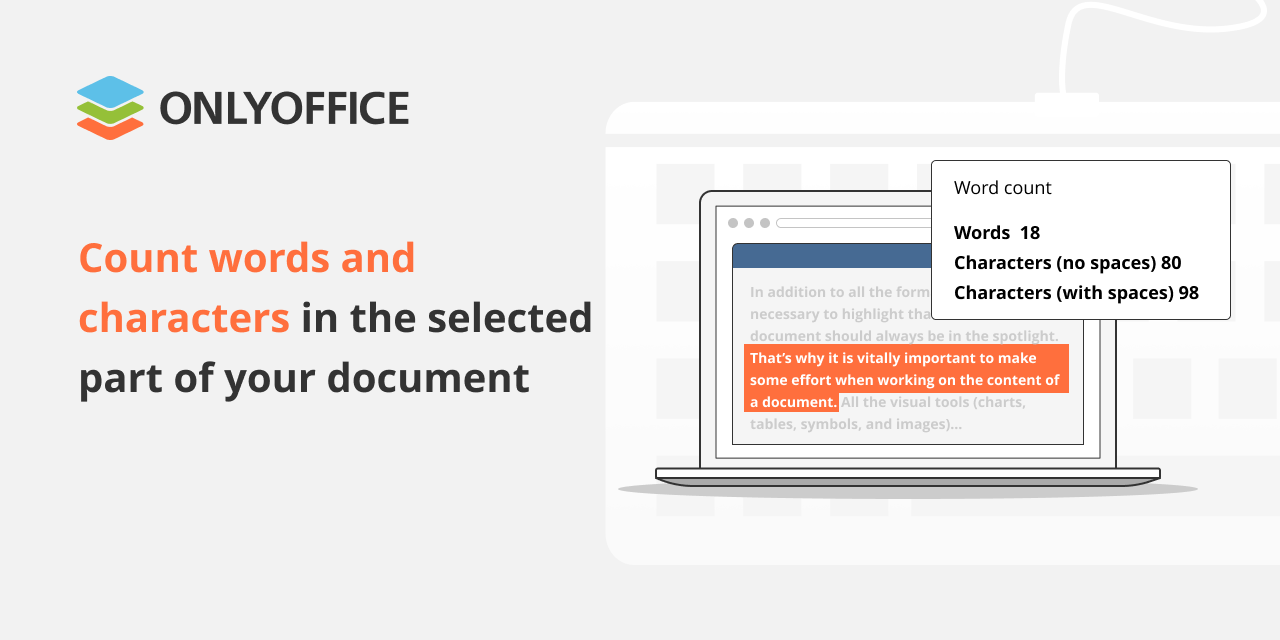
OnlyOffice is an open-source productivity suite with document editing, spreadsheets, and presentations. It supports multiple platforms and provides online collaboration features.
Why I Picked OnlyOffice: I chose OnlyOffice as a productivity suite because of its open-source nature, comprehensive features, and online collaboration focus. OnlyOffice provides a reliable and feature-rich alternative to Microsoft Office, allowing users to create and edit documents, spreadsheets, and presentations while collaborating with others in real time. Its compatibility with popular cloud storage services and multiple platform support makes it a versatile choice for individuals and teams.
Compatibility: OnlyOffice is designed to be compatible with multiple platforms, including Windows, macOS, and Linux. It also offers mobile apps for iOS and Android devices, ensuring users can access and work on their documents from various devices. Furthermore, OnlyOffice supports integration with popular cloud storage services like Google Drive, Dropbox, and Box, enabling seamless access and collaboration on files stored in the cloud.
Key Features/apps:
- Document Editing
- Spreadsheets
- Presentations
- Real-time Collaboration
- Project Management
- Calendar
10. Asana
Asana is a popular productivity tool that offers comprehensive project management features and collaboration capabilities. It provides a centralized platform for teams to organize and track their tasks, projects, and workflows, fostering efficient communication and seamless coordination.
Why I Picked Asana: I selected Asana as a productivity tool because of its powerful project management features and intuitive interface. Asana is designed to help teams organize and manage their tasks, projects, and workflows efficiently. It provides a centralized platform for collaboration, communication, and task tracking, making it easier for teams to stay organized, prioritize work, and meet deadlines.
Compatibility: Asana is compatible with various platforms and devices, ensuring users can access their tasks and projects from anywhere. It offers a web-based version that can be accessed through popular browsers, such as Chrome, Firefox, and Safari. Additionally, Asana provides mobile apps for iOS and Android, allowing users to manage their tasks on the go. The availability of both web and mobile versions makes Asana a flexible solution for teams working across different devices and operating systems.
Key Features/apps:
- Task Management
- Project Organization
- Collaboration and Communication
- Task Prioritization and Planning
- Integration and Automation
- Reporting and Analytics
11. Calligra

Calligra is a versatile office and graphics suite developed by KDE, an open-source community. It offers a range of applications for word processing, spreadsheet management, presentations, vector graphics, and database editing.
Why I Picked Calligra: I chose Calligra as an alternative office suite because of its comprehensive set of applications and compatibility across various devices. Calligra offers a range of productivity tools, including word processing, spreadsheet, presentation, vector graphics, and database editing applications. With its open-source nature and availability on desktop PCs, tablets, and smartphones, Calligra provides users a versatile and accessible office suite option.
Compatibility: Calligra is compatible with multiple platforms, making it a flexible choice for users. It supports desktop operating systems like Windows, Mac, and Linux, ensuring users can access its applications on their preferred devices. Additionally, Calligra is optimized for KDE, a popular Linux desktop environment. The suite's compatibility across different devices and operating systems enables users to work seamlessly and access their documents and projects from various platforms.
Key Features/apps:
- Words (Word Processor)
- Sheets (Spreadsheet App)
- Stage (Presentation)
- Krita (Graphics and Painting)
- Kexi (Database Management)
12. Dropbox Paper
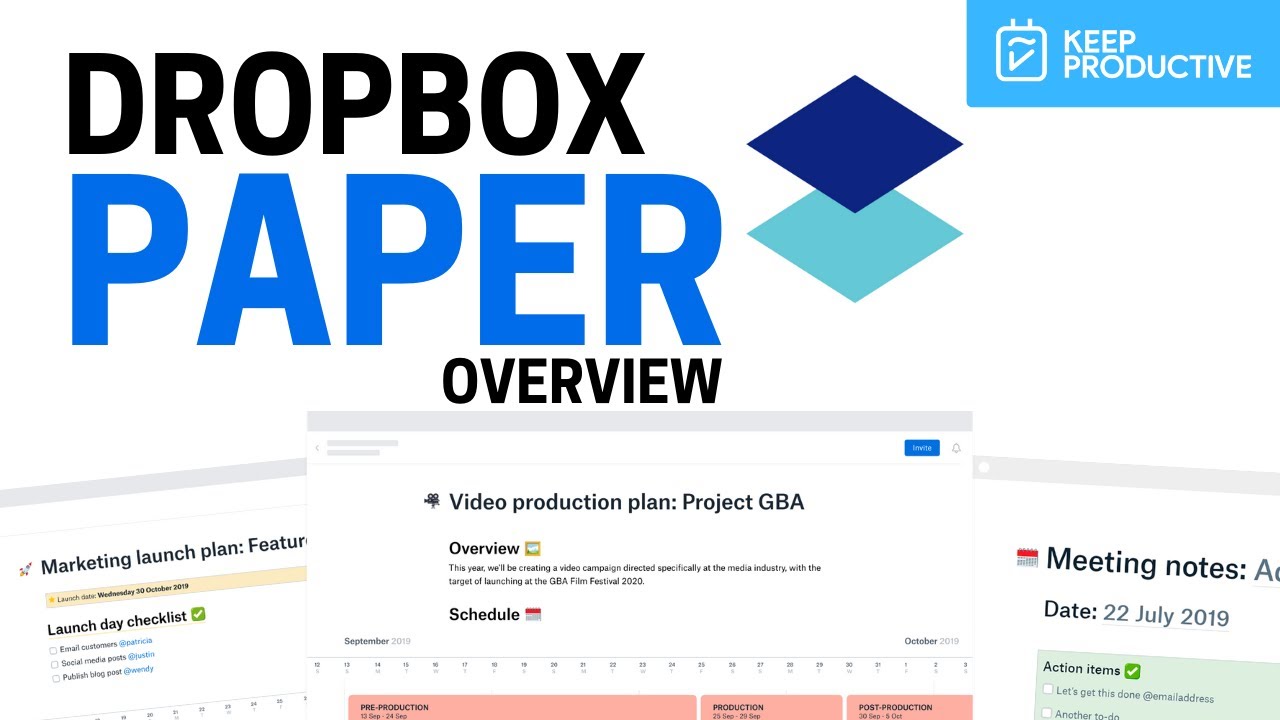
Dropbox Paper is a collaborative workspace that allows teams to create, edit, and share documents in real-time. It offers integration with other Dropbox features and services, providing a seamless workflow for file management.
Why I Picked Dropbox Paper: Dropbox Paper was chosen for its strong emphasis on collaboration and integration, making it an excellent choice for small businesses and entrepreneurs who prioritize seamless teamwork and file sharing.
Compatibility: Dropbox Paper is compatible with various platforms and devices, including desktop computers, tablets, and smartphones. It seamlessly integrates with Dropbox, allowing for easy access and sharing of files across different devices.
Key Features/apps:
- Cloud-based platform
- Real-time collaboration
- Customizable templates
13. Polaris

Polaris Office is a comprehensive office suite that offers a range of productivity tools for viewing, editing, and sharing Microsoft Office-compatible documents. It is available for mobile devices and PCs, allowing users to work on their documents from anywhere.
Why I Picked Polaris Office: Polaris Office is a cloud-based productivity suite available across multiple platforms. Its clean and intuitive interface, extensive document editing capabilities, and seamless integration with popular cloud storage services stand out. The ability to access and edit files from anywhere and synchronize data across devices makes it a convenient choice for remote work and collaboration.
Compatibility: Polaris Office supports various operating systems, including Windows, Mac, iOS, and Android. This cross-platform compatibility ensures that users can access and work on their documents regardless of their device, promoting flexibility and productivity.
Key Features/apps:
- Convert and edit PDF documents
- Real-time editing and document-sharing integration with cloud storage
- Support for multiple languages
How to choose the right Microsoft 365 Alternative
Choosing the right Microsoft 365 alternative can be crucial for individuals and businesses looking for productivity and collaboration tools. Here are some key points to consider when making this choice:
- Evaluate your specific needs: Identify your specific requirements for word processing, spreadsheets, presentations, email, cloud storage, and other productivity features. Consider factors like the number of users, collaboration requirements, and preferred platforms (Windows, Mac, mobile).
- Compatibility and file formats: Ensure the alternative solution is compatible with Microsoft Office file formats to seamlessly work with existing documents. Look for support for popular file formats like .docx, .xlsx, and .pptx, allowing for easy sharing and collaboration with Microsoft Office users.
- Feature set: Compare the feature set of the alternative software with Microsoft 365. Consider document editing capabilities, collaboration tools, cloud storage options, email functionality, and integration with other business applications. Assess whether the alternative offers all the necessary features required for your workflow.
- User interface and ease of use: Evaluate the alternative software's user interface and overall user experience. It should be intuitive, user-friendly, and easy to navigate. Look for a solution that requires minimal training and allows for a smooth transition from Microsoft 365.
- Cost and pricing model: Consider the cost and pricing model of the alternative software. Some alternatives offer free versions with limited features or trial periods, while others have subscription-based pricing. Evaluate the cost-effectiveness based on your budget and required features.
- Security and privacy: Ensure that the alternative software provides robust security measures to protect your data and offers privacy controls. Look for encryption, data backup options, user access controls, and compliance with data protection regulations.
- Customer support and updates: Check the level of customer support provided by the alternative software provider. Look for resources like documentation, tutorials, and a responsive support team. Also, consider the frequency of updates and improvements to ensure the software stays updated with evolving needs.
Use Truly Office for all your Office Productivity Needs
These are just a few popular Microsoft 365 alternatives. Each of these options has its own unique features, pricing models, and target audiences.
The choice ultimately depends on specific needs, preferences, and the level of integration required with other software and services.
Try Truly Office for a better experience and productivity.
Further Reading
» 11 Best Microsoft Office Alternatives and Competitors
» Microsoft Office Guide: An Ultimate Guide for Canada Users
» Microsoft Office 2021 Buyer’s Guide
» Microsoft Office 2021 Review: A Powerful Tool for Productivity
» The Difference Between Office 2021 and Microsoft 365