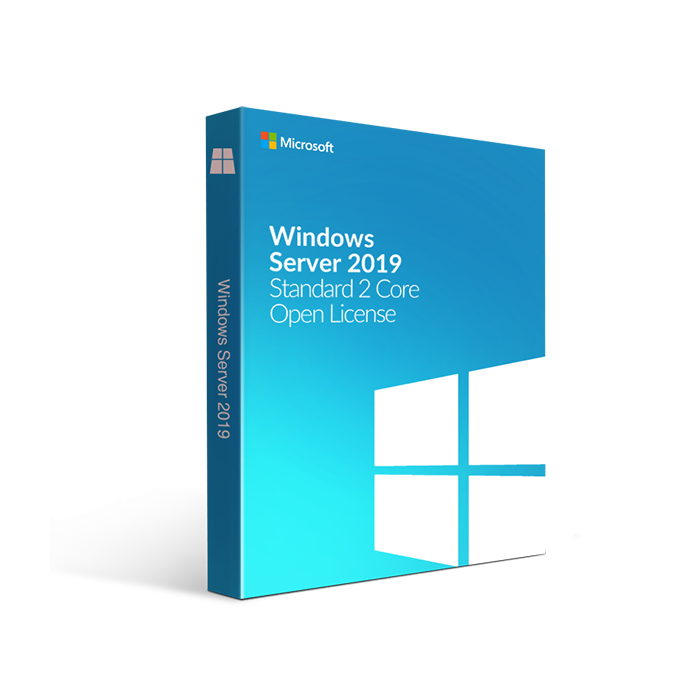Microsoft Windows Server 2019 Standard 2 Core Open License
Built on the strong foundations of its predecessor, Windows Server 2016, the new server solution brings innovative hybrid elements into your server operating system. Work with features such as Hybrid Cloud, Security, Application Platform, and Hyper-Converged Infrastructure (HCI).
Every successful business needs a reliable, powerful server solution to build a promising future. No matter what direction you're heading, the extensive features of Windows Server 2019 can connect your on-premises environments with Azure services, building a bridge for hybrid scenarios.
Built on the strong foundations of its predecessor, Windows Server 2016, the new server solution brings innovative hybrid elements into your server operating system. Work with features such as Hybrid Cloud, Security, Application Platform, and Hyper-Converged Infrastructure (HCI).
Use the Windows Admin Center to easily manage your server, both in-person and remotely. Whether your server is running physical, virtual, on-premises, in an Azure environment, or a hosted environment, you'll have complete control over what's going on.
The modernized tools and design allow users to get a clearer view of the health and status of their servers. Microsoft's reimagined Server Manager and simplified MMC tools allow for an easier learning curve, allowing new users to quickly get the hang of keeping a server in check.
Choose the installation fitting for your needs — Windows Server 2019 comes with the option to install via Desktop Experience or Server Core. Both installations cater to different audiences, allowing you to enjoy different benefits for your fully personalized server.
Are you looking for a different Windows Server solution? Check out our store section and browse our large selection of available options. Get the best deals on one of the world’s leading server operating system solutions by shopping with us.
What is an open license?
Microsoft allows users to purchase their software with different licensing options. The Open Licensing Program allows users to choose to have an Open License, primarily designed for businesses with between 2 and 250 computers on board.
If you're a business owner that prefers the pay-as-you-go method, this is definitely the license most suitable for you. You may choose to purchase Licenses, Upgrades (Windows Desktop OS), License with Software Assurance, and Software Assurance.
An Open License offers perpetual licenses and is a two-year-long program. It's definitely one of the most affordable options if you're working with a smaller organization or decided to work with a budget in mind.
| MPN | 9EM-00653 |
|---|---|
| Operating System | Windows |
| Year of Product | 2019 |
| Features | Features of Microsoft Word 2019Word’s primary function is word processing, and it was designed to deliver on that premise ever since the very beginning. Its capabilities have only gotten bigger and better over the years. Word 2019 supplies users with a dozen new tools for publishing purposes that help you format and prepare your documents even more efficiently. The new, exciting features are beyond just word processor capabilities, as this update also focuses on making your work easier to share. Word 2019 makes it possible to work together with team members, adds enhanced support for digital inking, provides learning tools, adds new, book-like navigation to immerse you in reading documents, and many settings to improve accessibility. Let’s see what Microsoft brings to the table with this 2019 update! Share and collaborateEasy sharing and cloud storageCloud storage is a basic need for most users. Being able to store your files in the cloud and access them anywhere is a huge advantage compared to storing data on physical hardware. With Word 2019, you can save and share files in the cloud, then access them anywhere, anytime, as long as you have access to the internet. This feature also gives you the ability to share your documents using SharePoint or SkyDrive. From that point onwards, you have access to your Word documents, as well as other Office files. You can even work together on the same document with other people at the same time. Real-time collaborationThese new collaboration tools include easier sharing of your document in various ways. You can select people from a drop-down menu to share with, or alternatively, enter a name or email address and invite someone to view or co-edit your work. After sharing your document with someone, their changes show up in real time with names, making it easy to work in teams. No need to worry about someone messing up your document ever again. Track and review changes made to a file yourself, then accept or reject them manually with the Simple Markup feature. Track the changes that have been made to your document as time goes by and more people collaborate on the project. The clean, easily understandable view of how different authors contributed to your file allows for quick reviewing as well. CommunicationCommenting has been improved to make it an easier way of communicating with your co-authors. The new reply feature enables you to quickly answer or ask questions without having to leave Word. You can attach comments to relevant parts of the text in your document, making it easy to see what you’re talking about. Once an exchange no longer requires attention and further replies, you can mark it as done. This will keep it out of the way by turning the comment grey, indicating that it’s no longer an active discussion. However, it doesn’t completely disappear, in case someone wants to re-visit the comments later on. Reading made easyJump to where you left offTrying to find the right line you left off reading can be frustrating and rather time-consuming. Word 2019 is here to change that. Stop bothering with complicated navigation and experience digital convenience. Microsoft implemented simple but powerful changes to document viewing and reading. Word now bookmarks the last place you read, so you don’t have to remember where you left off. Just open your window and Word will do the scrolling for you. Book-like readingYou also have the option to flip through documents in a book-like visual instead of having to scroll up and down continuously. Touchscreen support allows you to turn these pages with your finger, while devices without a touchscreen enabled device can use the horizontal scroll bar or a mouse wheel to achieve the effect. Microsoft also eliminated distractions and cleaned up read-mode. Side-by-side viewing makes it easy to scan and read your document, while the toolbar fades away for more simple, book-like feel. Accessibility improvementsLearning Tools provide ease of access features that make reading documents easier on the eyes. You can adjust many default settings for less eye strain and easier reading. The Syllables tool shows breaks between syllables to improve word recognition and pronunciation. Finally, the Read Aloud feature uses text-to-speech technology to read your document out for you, highlighting each word as it goes for you to follow along. Translate documents in real timeThe new, integrated translator feature enables you to understand documents written in a foreign language without having to leave Word. Just highlight the text you want to translate and select the tool to choose which language you want to translate to. You also have the option to translate whole files. When used, a copy of the translated document will open in another window, giving you the option to save both the original content and the translation. Add visual impact to your documentsWord 2019 comes with a versatile library of visual assets such as SVG icons, WordArt and fully rotatable 3D models. Assets and images inserted by you are customizable for your needs with filters, recoloring, cropping and much more. Appealing visual interest is important in your documents, and you can definitely achieve a great look with Word 2019. |
| System Requirements | System RequirementsThese are the minimum system requirements for installing Windows Server 2019 Standard 2 Core Open license:
|