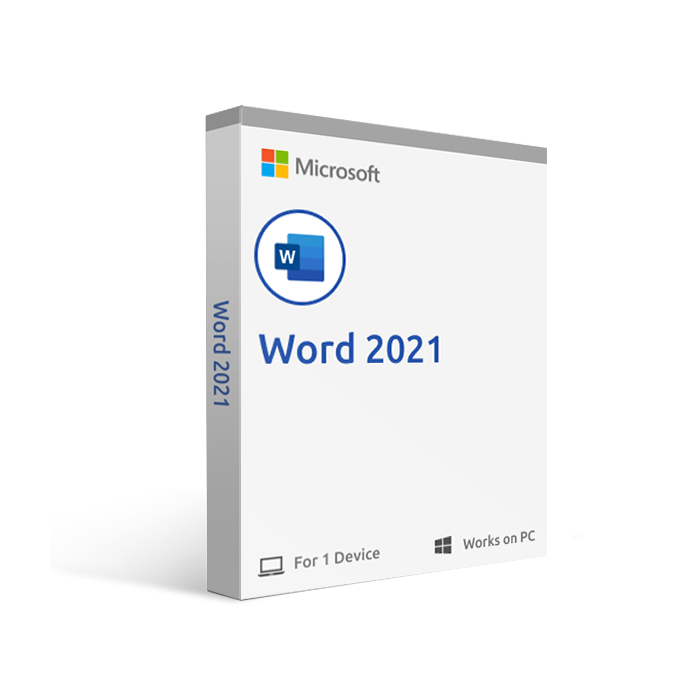Microsoft Word 2021
The newest version of Microsoft Word. More accessible than ever before with new ways to productively express your creativity and share your ideas with the world.
Microsoft Word 2021 is a writing tool that is set to take your productivity to the next level. This software is designed to help you create stunning documents effortlessly, collaborate seamlessly with others, and create professional-looking documents without breaking a sweat. Whether you're a student, a professional, or a creative writer, this tool has got you covered. Get ready to unleash your full potential and work smarter, not harder.
Maximize Your Productivity With Microsoft Word 2021
Microsoft Word 2021 is the ultimate word-processing tool that will take your productivity to the next level. With powerful features like intelligent writing assistance, built-in design tools, and seamless collaboration, you'll be able to create stunning documents, reports, and presentations in no time. Whether you're a student, a professional, or a creative writer, Word 2021 is the perfect tool for unleashing your full potential.
Create Professional-Looking Documents Effortlessly
With Microsoft Word 2021, you'll be able to create professional-looking documents with ease. Take advantage of the powerful design tools that are built right into the software, including templates, fonts, and color schemes. You can also add images, videos, and other multimedia to make your documents more engaging and interactive. Whether you're creating a resume, a newsletter, or a marketing brochure, Word 2021 will help you create documents that stand out from the crowd.
Collaborate Seamlessly With Your Team
Collaboration has never been easier with Microsoft Word 2021. With real-time co-authoring, you and your team can work on the same document simultaneously, from anywhere in the world. You can also use the commenting and review features to give feedback and make edits, making it easier than ever to collaborate with others. With Word 2021, you'll be able to work smarter, not harder.
| Operating System | Windows |
|---|---|
| Year of Product | 2021 |
| Features | Microsoft Word 2021 is the latest iteration of the Office product and brings with it a refreshed outlook and cutting-edge capabilities. The suite boasts all existing features, plus a range of new tools that makes workflows more efficient than ever before, such as real-time collaboration, accessibility upgrades, AI-powered writing assistance, voice dictation, security enhancements and so much more. Intelligent Writing AssistanceMicrosoft Word 2021 has revolutionized the writing experience by providing users with unparalleled writing assistance. With the help of machine learning, Word 2021's writing assistant can identify and correct grammatical errors, suggest synonyms to improve sentence structure, and highlight potentially misused words. This not only saves you time by allowing you to avoid manually combing through your writing to find errors, but it also helps you become a better writer by learning from your mistakes and improving upon them. Built-in Design ToolsGet ready to elevate your documents to a whole new level of professionalism with Word 2021. Whether you're creating a report, a presentation, or any other kind of document, our design tools will help you create a polished and eye-catching finished product that will impress your readers. Word 2021 comes loaded with a variety of professionally designed templates that you can use to create your document. These templates are pre-formatted with stylish layouts, graphics, and typography that will make your document stand out from the rest. With just a few clicks, you can choose a template that suits your needs, and customize it to match your style and preferences. Focus ModeEliminate distractions and focus on your writing with the new Focus Mode. This feature hides all the menus and toolbars, leaving only the document on the screen, allowing you to concentrate on what matters most. Cloud IntegrationWith Word 2021, you can have the freedom to work on your documents wherever you are. With OneDrive integration, you can store your documents in the cloud and access them from any device with an internet connection. This means that you can start working on a document on your laptop and then seamlessly continue working on it on your smartphone or tablet when you're on the move. Not only does this make it easy to work on your documents on the go, but it also means that you never have to worry about losing your work. With OneDrive, your documents are automatically saved and backed up, so you can rest easy knowing that your work is always safe and secure. Improved AccessibilityMicrosoft Word 2021 has been designed to make it accessible for everyone, regardless of their abilities. With an enhanced support system for screen readers, high-contrast mode, and the ability to navigate using only the keyboard, Word 2021 is a versatile tool that makes it easier for individuals with disabilities to create, edit, and share documents with ease. The improved support for screen readers is particularly useful for those with visual impairments, as it allows them to read the contents of their documents easily and efficiently. Additionally, the high-contrast mode feature ensures that users with vision impairments can comfortably read and edit their documents, while the keyboard navigation feature allows those with motor impairments to navigate and control the app with ease. Enhanced SecurityMicrosoft Word 2021 is designed with your security in mind, so you can focus on your work without worrying about the safety of your documents. Word 2021 comes with advanced security features that protect your data from online threats, including malware and phishing attacks. Word 2021 uses advanced encryption algorithms to protect your documents, ensuring that your data stays safe even if your device is lost or stolen. You can also choose to password-protect your documents for an added layer of security. With Word 2021, you can be sure that your documents and data are in safe hands, so you can focus on creating your best work. |
| System Requirements | Here are the minimum system requirements for installing Word 2021. We recommend exceeding these in order to guarantee yourself an enjoyable experience with the software:
|