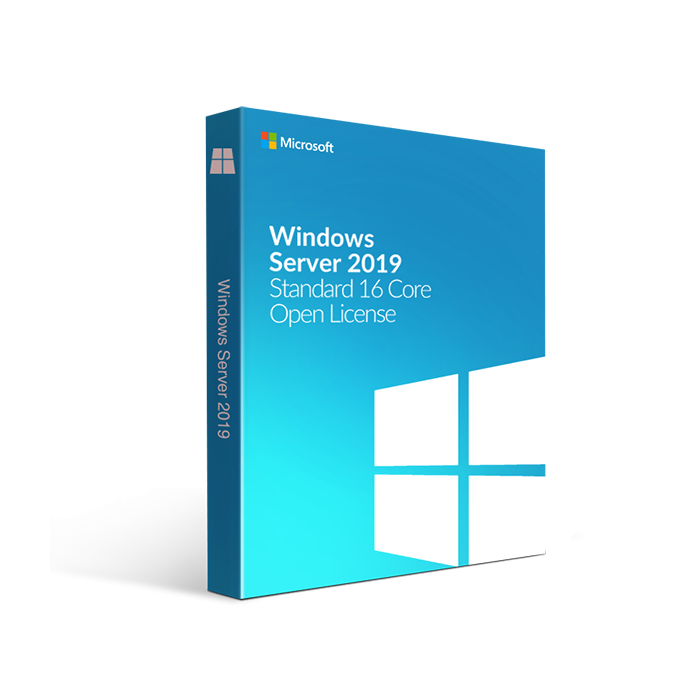Microsoft Windows Server 2019 Standard 16 Core Open License
Microsoft Windows Server 2019 Standard 16 Core Open License
Microsoft Windows Server 2019 Standard 16 Core Open License
| Operating System | Windows |
|---|---|
| Year of Product | 2019 |
| Features | Microsoft Windows Server 2019 Remote Desktop User CAL - Open Academic FeaturesGet more flexibility and control over your data center, while also lowering the costs required to run a dedicated, top-quality server. Software-defined computer, storage, and networking all enable you to be cost-efficient without having to sacrifice functionality. You can run your data center with an automated operating system and gain access to many cloud-efficient features also found in Microsoft Azure data centers. Let us take a look at some of Windows Server 2019’s newest, most anticipated features. This will help you gain insight and make the right choice when it comes to purchasing a Windows Server 2019 Remote Desktop User CAL. Server Core installationServer Core has been a part of Windows Server for a long time now. In theory, you can manage a server with Server Core locally by using nothing but the Command Line or Powershell. This is possible because it doesn’t include a local Graphical User Interface (GUI). While you can certainly operate the server by using commands, in practice, people are most likely to use the provided GUI tools. This includes utilities like the Registry Editor, Task Manager and more. Some additional GUI tools are also available to acquire through Microsoft. These include applications with Sysinternals utils and applications that can be installed by using Powershell’s “Install-WindowsFeature” command. Desktop Experience installationDesktop Experience has been brought back with Windows Server 2019. During the setup of your operating system, you can pick between installing Server Core, or Server with Desktop Experience. Microsoft includes Desktop Experience with Windows Server 2019 because it is a Long-Term Servicing Channel (LTSC) release. Note: Desktop Experience is not included in the following versions of Windows Server: 1709, 1803, 1809. This is because Semi-Annual Channel (SAC) releases do not include the feature by design as they are made to be Server Core and Nano Server container image releases only. System InsightsSystem Insights is one of the new features only available in Windows Server 2019. It brings local predictive analytics to Windows Server natively. These capabilities are using a machine-learning model to locally analyze your Windows Server system data. For example, you can analyze performance counters and events, gaining useful insight into the health of your server. Doing this can reduce the cost of reactively managing errors and issues in your deployments. Storage Replica extendedStorage Replica has been extended to now include a tool called Test failover which allows you to mount destination storage to validate replication or backup data. The Log Performance feature has been improved as well. You can use Storage Replica to replicate between clusters, both asynchronously and synchronously. Storage Migration ServiceStorage Migration Service, also called SMS, is a new role. It’s a job-based orchestration and proxy, which lets you inventory existing server data, security, and network settings. The migration of that data to a new, modern target by using the SMB protocol is now possible too. Windows Defender Advanced Threat Protection (ATP)Security has been drastically enhanced with improvements to ATP's deep platform sensors. Response actions now expose memory and kernel level attacks, then either suppress the malicious files or terminate malicious processes. A new set of host-intrusion prevention tools have also been made available with the Windows Defender ATP Exploit Guard. Windows Defender ATP Exploit GuardThe Windows Defender ATP Exploit Guard is a new set of tools in Windows Server 2019 to prevent host-intrusion. The components of this feature have been developed and designed to lock down a device against a wide variety of threats. It also detects and blocks behaviors used in common malware attacks, and enables you to balance the risk of security and productivity requirements. Hybrid Benefits using AzureAzure Hybrid Use Benefit lets you bring your on-premises Windows Server license to Azure, meaning you don't need to make extra expenses for a new Windows Server virtual machine; you just have to pay for the base to compute rate. The Windows Admin Center also lets you use a one-click feature to quickly and greatly configure a point-to-site VPN connection between a Windows Server that is on-premises, and an Azure Virtual Network. This makes the configuration for the Azure Virtual Network gateway automatic, as well as the configuration of the on-premises VPN client. General improvements
|
| System Requirements | System RequirementsThese are minimum system requirements for installing Microsoft Windows Server 2019 Standard 16 Core Open License • Minimum disk space: 32 GB
|