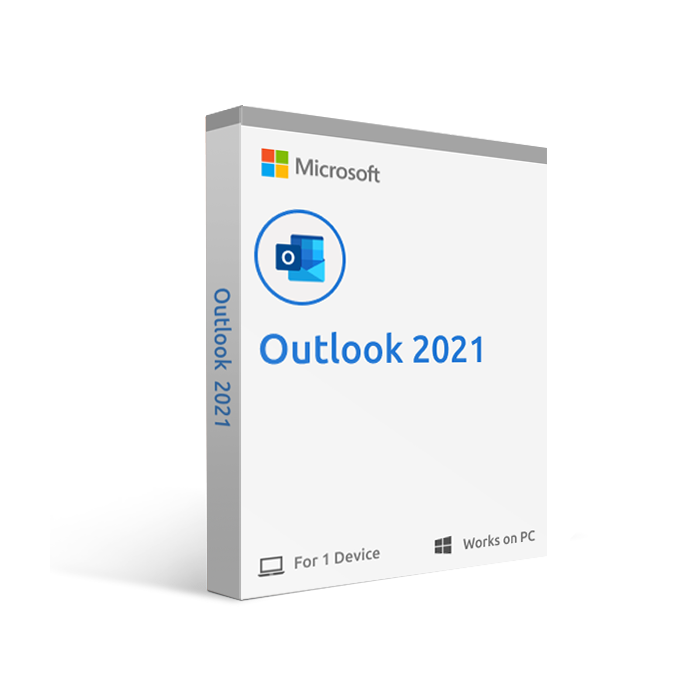Microsoft Outlook 2021 PC
The new Outlook 2021. Manage emails, calendar, and contacts on Windows. Take advantage of the latest technology to get greater control over your inbox.
Microsoft Outlook 2021 provides users with a comprehensive suite of tools that enable efficient communication, time management, and collaboration. Through features like a redesigned calendar view and immersive reading experience, Microsoft has made it easier than ever to take control of your inbox.
With support for 50+ languages and multiple screen resolutions, Outlook is an ideal choice for global teams operating in multiple time zones. You can also customize your email experience by creating custom folders and organizing messages with tags. Finding the right partner for digital transformation starts with Outlook — it’s the preferred choice for professionals around the world.
Efficient Email Management
Microsoft Outlook 2021 is the perfect tool to help you manage your emails. With an intuitive user interface and a plethora of useful features, you can quickly organize your inbox, reply to emails faster, and even schedule emails to be sent later. You can also categorize your emails, so you can find important messages quickly.
Additionally, Microsoft Outlook 2021 includes a built-in calendar, which allows you to schedule events and appointments with ease. Say goodbye to cluttered inboxes and missed appointments, and say hello to efficient email management with Microsoft Outlook 2021.
Seamless Integration
Microsoft Outlook 2021 is designed to integrate seamlessly with other Microsoft products, such as Word, Excel, and PowerPoint. This means that you can easily share files, collaborate with others, and even schedule meetings directly from your email.
Microsoft Outlook 2021 is compatible with a wide range of devices, including desktop computers, laptops, tablets, and smartphones. This ensures that you can access your email and calendar no matter where you are. With Microsoft Outlook 2021, you can stay connected and productive, no matter what device you're using.
Advanced Security Features
Microsoft Outlook 2021 includes advanced security features to keep your email and personal information safe. With built-in spam filters and anti-phishing protection, you can rest assured that your email inbox is secure. Microsoft Outlook 2021 also includes data loss prevention (DLP) tools, which can help prevent sensitive information from being shared or leaked.
You can also set up two-factor authentication for an extra layer of security. With Microsoft Outlook 2021, you can trust that your email and personal information are safe and secure.
| Operating System | Windows |
|---|---|
| Year of Product | 2021 |
| Features | Microsoft Outlook 2021 comes packed with the latest features to boost productivity. Whether you're managing your inbox, writing emails, or getting ready to attend a meeting, Outlook gives you the features and tools you need to maximize efficiency. Microsoft Outlook 2021 is designed for the modern workplace, offering secure access to all your emails, calendars, contacts, and data from anywhere. Efficient Email Management: Microsoft Outlook 2021 is the perfect tool to help you manage your emails. With an intuitive user interface and a plethora of useful features, you can quickly organize your inbox, reply to emails faster, and even schedule emails to be sent later. You can also categorize your emails, so you can find important messages quickly. Focused InboxMicrosoft Outlook 2021 includes a "Focused inbox" feature, which automatically sorts your email into two tabs: "Focused" and "Other". The "Focused" tab contains emails that are most important to you, such as messages from people you frequently communicate with and emails that are likely to require a quick response. The "Other" tab contains all other emails, such as newsletters and other promotional messages. This feature helps you focus on what matters most and prevents important emails from getting lost in a sea of less important messages. Additionally, you can train the Focused inbox by marking emails as "Focused" or "Other", so it becomes more accurate over time. Manage Contacts and MeetingsMicrosoft Outlook 2021 offers powerful contact and meeting management features to help you stay organized and productive. You can easily add new contacts, and view your contact’s information, including phone numbers, email addresses, and other important details. Outlook also includes a built-in People pane, which allows you to view all your communication with a specific contact in one place, including email messages, attachments, and calendar events. Built-in CalendarMicrosoft Outlook 2021 includes a built-in calendar, which allows you to schedule events and appointments with ease. You can view your calendar alongside your email inbox, so you can quickly see your schedule without having to switch between apps. The calendar also includes features such as meeting scheduling, shared calendars, and the ability to schedule appointments with people outside your organization. Advanced Security FeaturesMicrosoft Outlook 2021 includes advanced security features to keep your email and personal information safe. With built-in spam filters and anti-phishing protection, you can rest assured that your email inbox is secure. Microsoft Outlook 2021 also includes data loss prevention (DLP) tools, which can help prevent sensitive information from being shared or leaked. You can also set up two-factor authentication for an extra layer of security. Dark ModeMicrosoft Outlook 2021 includes a dark mode, which makes it easier on the eyes when you're working late at night or in low-light environments. Dark mode reduces eye strain and can help you focus on your work. Improved PerformanceMicrosoft Outlook 2021 has been optimized for better performance, so you can work more efficiently. The app is faster and more responsive than previous versions, which means you can get more done in less time. Seamless Integration with Other Microsoft ProductsMicrosoft Outlook 2021 is designed to integrate seamlessly with other Microsoft products, such as Word, Excel, and PowerPoint. This means that you can easily share files, collaborate with others, and even schedule meetings directly from your email. Additionally, you can use the OneDrive integration to save attachments to the cloud, freeing up space on your computer. |
| System Requirements | Here are the minimum system requirements for installing Outlook 2021. We recommend exceeding these in order to guarantee yourself an enjoyable experience with the software:
|