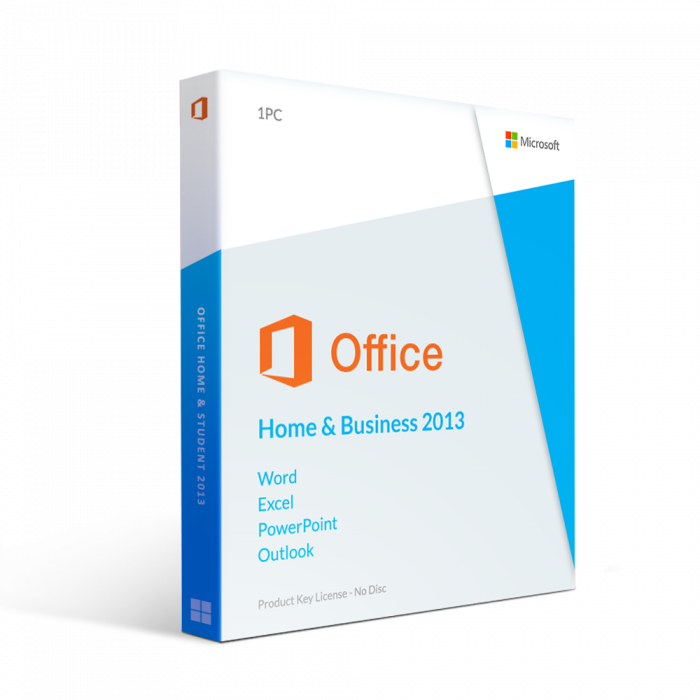Microsoft Office 2013 Home and Business
The Right Office Suit for Your Office Needs
If you’re looking for the right tools to enhance the quality of performance in both your home and business, look no further! Microsoft Office 2013 Home and Business will be the perfect companion on your journey of perfecting your work by offering all the necessary apps for the purpose. Besides possessing all the right features, the new clear and more user-friendly interface of the apps is designed to assist you and help you work more efficiently than ever.
This pack, minimalistic as it might be, includes all the basic apps for your business’ development as well as for your personal progress.
Perhaps the most popular text editor in the world now comes to you new and improved. Word 2013 has managed to remain the favorite app for creating and editing documents thanks to its easy use and reliability.
Microsoft’s own spreadsheet and database software remains one of the best out there. Excel 2013 is more powerful than ever and perfectly equipped according to the latest business needs.
Created to suit your every need, PowerPoint 2013 keeps its position as the perfect aid in presenting information, giving you an array of tools and functions for designing the ultimate presentation.
More than just a blank page for you to put down ideas, OneNote 2013 gives you the means to plan everything from a simple to-do list to important large projects. What’s more, it’s fully suited to allow you and your co-workers, partners or employees to collaborate on projects with ease.
The last thing you need for guaranteed productivity and efficiency is communication and organization. Fortunately, Outlook 2013 is included in the Home and Business pack to provide you with the perfect means of connecting with people via email, arranging your tasks, marking your deadlines and setting reminders.
Microsoft always strives to put out the best solutions to the customers’ needs and this office suite is no exception. Besides from the new design, the apps have received feature and tool updates as well. Below are some of the most prominent features the 2013 Home and Business pack is equipped with.
Excellent service
I purchased a lesser level of product than I received. When I asked about it being different from my order, they said it was a free upgrade. This is not the first product I bought from them . Each time was superior service. I would recommend them to anyone. They do not sell the latest versions but they do sell older versions that work well. If you don’t mind this fact, then by all means buy from them
Martincury
Jun. 30, 2021
Great
Got my email
follow the instructions
install was flawless
functions perfectly
I would recommend this to anyone looking that does not want or need the subscription.
egroen
Apr. 2, 2021
Got software quickly and it installed easily
Bought this because I got a new machine (W10) and couldn't install my old copy of Office 2000. This was fairly inexpensive, and although I prefer Office 2000 and hate the fact that you can't find what you want with Microsoft's stupid "ribbon" design, the software does work properly and I had no trouble getting up and running. Not the reseller's fault that MS thinks they know what I want better than I do.
Rabs120348
Mar. 26, 2021
Office 2013
Everything went as expected.
mikedierkes
Feb. 19, 2021
Excellent buying experience
Software was delivered to my computer and installed within 35 minutes. Price was good. They delivered exactly what they promised.
jrgoetz-24416
Feb. 18, 2021
The Right Office Suit for Your Office Needs
If you’re looking for the right tools to enhance the quality of performance in both your home and business, look no further! Microsoft Office 2013 Home and Business will be the perfect companion on your journey of perfecting your work by offering all the necessary apps for the purpose. Besides possessing all the right features, the new clear and more user-friendly interface of the apps is designed to assist you and help you work more efficiently than ever.
This pack, minimalistic as it might be, includes all the basic apps for your business’ development as well as for your personal progress.
Perhaps the most popular text editor in the world now comes to you new and improved. Word 2013 has managed to remain the favorite app for creating and editing documents thanks to its easy use and reliability.
Microsoft’s own spreadsheet and database software remains one of the best out there. Excel 2013 is more powerful than ever and perfectly equipped according to the latest business needs.
Created to suit your every need, PowerPoint 2013 keeps its position as the perfect aid in presenting information, giving you an array of tools and functions for designing the ultimate presentation.
More than just a blank page for you to put down ideas, OneNote 2013 gives you the means to plan everything from a simple to-do list to important large projects. What’s more, it’s fully suited to allow you and your co-workers, partners or employees to collaborate on projects with ease.
The last thing you need for guaranteed productivity and efficiency is communication and organization. Fortunately, Outlook 2013 is included in the Home and Business pack to provide you with the perfect means of connecting with people via email, arranging your tasks, marking your deadlines and setting reminders.
Microsoft always strives to put out the best solutions to the customers’ needs and this office suite is no exception. Besides from the new design, the apps have received feature and tool updates as well. Below are some of the most prominent features the 2013 Home and Business pack is equipped with.
Not the right MS Office 2013 product you were looking for? Check out our selection of additional Microsoft Office 2013 software today.
| GTIN | 885370451122 |
|---|---|
| MPN | T5D-01575 |
| Operating System | Windows |
| Year of Product | 2013 |
| Features | Microsoft Project 2019 Standard FeaturesResource management made easyResource rates are used to calculate allocation costs, which are accumulated and summarized at the resource level. Each of these features can be assigned to multiple tasks in multiple planes, and each task can also be assigned to multiple resources. The program schedules the task based on the availability of resources, as defined in the schedules mentioned earlier. All features can be defined on the unlimited label, which means that additional software is needed to manage a complex company that produces physical goods. Work with professional chartsMicrosoft Project 2019 Standard once again includes the competent and comprehensive charts that you’re used to utilizing from the get-go. This feature is especially useful for project managers who need to express their info using the well-known Chart method. The professional charts that the software offers include Gantt charts, which are known to properly display schedules thus reducing training time for the newcomers. Smart Auto-Populate FeatureThe software now comes with a feature that will help you save your precious time when fulfilling the charts. Thanks to the auto-populate feature, you can set up a start and end date, based on your needs. This will auto-populate every part of your chart according to the dates you've given and will implement Task Inspector in order to identify efficient tasks and resource arrangements. Plan in advanceProject 2019 Standard is able to think in advance in order to give you possible solutions for the possible issues. You can now access the whole list of your tasks and set some of them to ‘inactive’. The software will then determine the possible scenario that’s tailored to that action, making your business planning a lot easier. You don’t need to recreate the whole schedule or business plan anymore. Everything can be done in a matter of seconds, which is why Project 2019 Standard is a great application. Create critical path schedulesProject 2019 Standard is capable of creating critical path schedules by itself. A critical path is an algorithm for scheduling a set of project activities. The readiness to use a critical chain and an event chain methodology can be added using various third-party features and add-ons as well. As opposed to older Project releases, it’s no longer a requirement to use any add-ons. Manage the level of accessEach Scheduling can be leveled by resources and strings are viewed to facilitate understanding in a Gantt chart. As a complement, Project 2019 Standard can recognize and manipulate different classes of users to manage the level of access someone has to a project and/or other data. Custom objects such as tables, filters, fields, and calendars are stored in a global company and are accessible to all users. Work with multiple timelinesMultiple timelines are here to make everything more comprehensive using an eye-catching design. Designing a project isn’t an easy task and Microsoft now implemented a feature that will help you tackle all of your tasks and needs, as well as understand every aspect of the project. Thanks to the easy sharing options, you can now connect your timelines between Office tools like PowerPoint, which is sold separately. Easier and faster document sharingMicrosoft has simplified document sharing among other Windows programs with the 2019 version. You can now easily copy project information and paste it into Office applications such as Word and Powerpoint. It can also store project artifacts in OneDrive. This feature makes it easy to share information among users, thereby proving how beneficial it is. It is both less expensive and time-consuming, and this is very necessary with how quickly time passes. Create informative reports within minutesWith Microsoft Project 2019 Standard you will receive informative reports. This helps you gain insights, communication results for stakeholders, and achieve the results you are targeting. With detailed reports of embedded programs such as Burndown and Asset Overview, it will be much easier to make better decisions that will lead to the desired goal. New “Task Summary Name” fieldAs you work on your project, a lengthy list of tasks can pile up. It can easily become overwhelming and complicated to keep in mind which task belongs under what plan, and what it is intended to do. There has been a new field added to Project 2019 Standard that helps this part of the process organized. The new Task Summary Name field is a read-only field that displays a summary of the task. You can easily enable this field in the Task view and help yourself by shining light on the structure of your project. Enabling this field is easy: locate the title of a column where you want the Task Summary Name field to appear, right-click on it, select Insert Column then choose Task Summary Name from the list that appears. More accessible than ever beforeIn this time and age, it’s extremely important for an app to be accessible to people who have disabilities or have a hard time dealing with technology as it is. Thankfully, Microsoft does not fail to deliver when it comes to improvements on accessibility in Project 2019 Standard. This new release made it easier for Windows Narrator and other assistive technology to get a hold of Project's elements and provide proper help to people. Besides enhanced support, ease of access features such as contrast options and keyboard support has been made available. Spell checking is also an integrated part of Project 2019 Standard, and it allows you to work more efficiently without having to stop to look up the spelling of a word, as the application will help you with it the moment it detects a spelling error. |
| System Requirements | System requirements
|