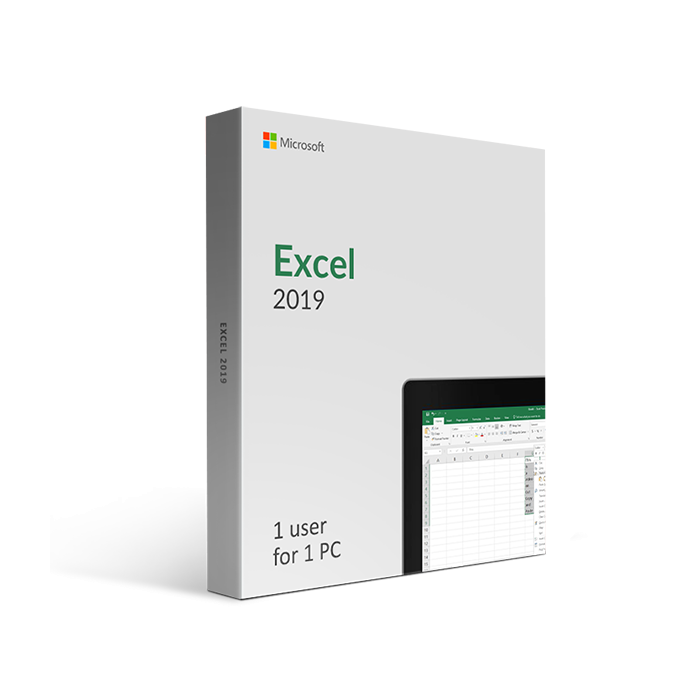Microsoft Excel 2019 for PC
Great purchase
I had no problems with this purchase!
SleepyDog-38688
Aug. 26, 2021
Excellent but I'm Confused
The software is just what I needed but I keep getting this message that I need to buy before my trial runs out Aug 25th. I sent you guys a message requesting clarification that I downloaded the right product but you haven't responded. I'm still waiting an answer.
JohnEls
Aug. 13, 2021
Excellent customer service
Very responsive to inquiries
AdorableBoa-56322
Jul. 14, 2021
Microsoft Excel 2019 is a modern spreadsheet program specifically designed for businesses of any size. Excel is an important productivity tool with which users are able to quickly and efficiently tabulate data, generate reports, create graphs, and analyze trends. Excel also incorporates best-in-class artificial intelligence capabilities that enable users to obtain insights faster than ever.
Microsoft Excel 2019 makes managing and reporting data easier than ever before – providing organizations with the perfect tool to unlock greater visibility into their operations.
Boost your Productivity with Microsoft Excel 2019
Microsoft Excel 2019 is a powerful tool that allows you to analyze, organize, and manipulate data quickly and efficiently. With its intuitive interface and various functions, you can simplify complex calculations, automate routine tasks, and create professional-looking charts and graphs in minutes.
Whether you're a business owner, a student, or an accountant, Microsoft Excel 2019 can help you to boost your productivity and streamline your work processes. With its easy-to-use features, you can accomplish more in less time, giving you more time to focus on what really matters.
Advanced Features of Microsoft Excel 2019
Microsoft Excel 2019 comes with a range of advanced features that can take your data analysis to the next level. With Power Pivot, you can combine and analyze large volumes of data from multiple sources. With Power Query, you can automate the process of importing and cleaning data. With Power View, you can create interactive data visualizations that can help you to identify trends and patterns in your data.
In addition, Microsoft Excel 2019 includes a variety of new chart types, including waterfall, funnel, and sunburst charts, which can help you to present your data in a more engaging and visually appealing way.
Easy Collaboration with Microsoft Excel 2019
Microsoft Excel 2019 makes it easy to collaborate with others on your data analysis projects. With the new co-authoring feature, you can work on the same document with multiple users simultaneously, making it easy to share ideas and feedback. In addition, Microsoft Excel 2019 allows you to share your workbooks with others via the cloud, so you can access your files from anywhere, at any time.
With its built-in sharing and collaboration tools, Microsoft Excel 2019 makes it easy to work together with your colleagues and clients, no matter where they are in the world.
| Operating System | Windows |
|---|---|
| Year of Product | 2019 |
| Features | Microsoft Excel 2019 comes with the latest in tech to bring you the most intuitive and reliable spreadsheet platform available.
|
| System Requirements | System Requirements
|