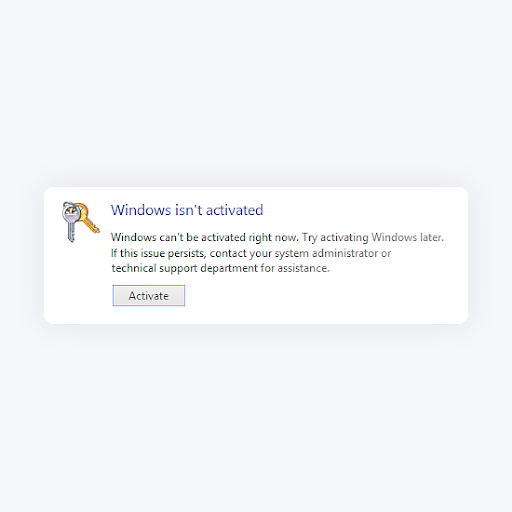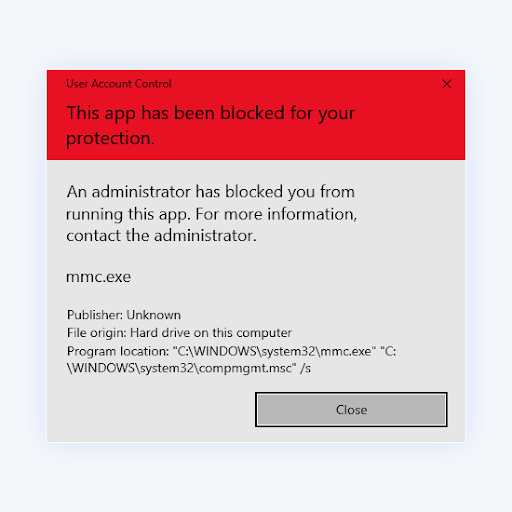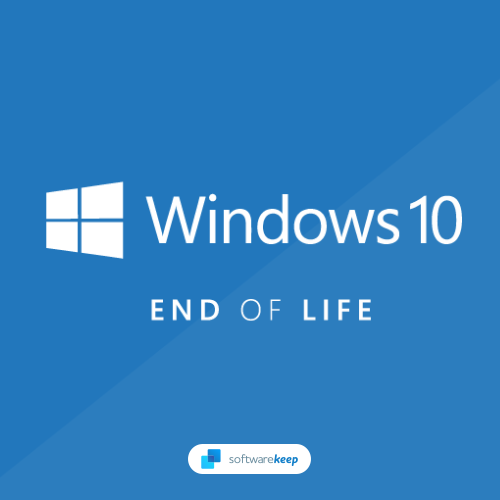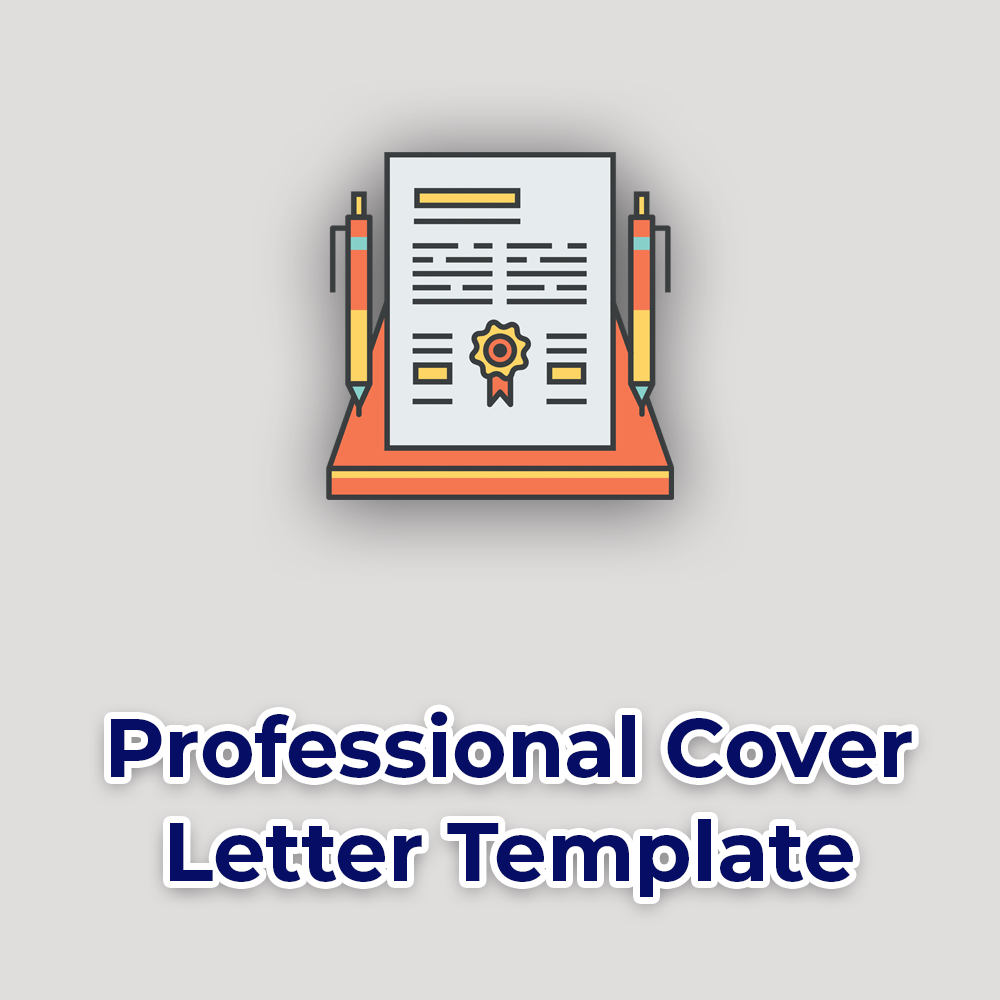[9] Ways Microsoft Office Makes You More Organized
![[9] Ways Microsoft Office Makes You More Organized](https://api.softwarekeep.ca/media/mageplaza/post/w/a/ways_microsoft_office_makes_you_more_organized-1.png)
Get a more organized lifestyle with Microsoft Office using the ways we've detailed in this article.
If your personal, professional or academic life needs organization, you’re not alone. Chronic disorganization sidelines a lot of people. It halts productivity and causes chaos.
you’re not organized, it’s harder to stay aware of your time constraints, time constraints, or even the budget you have set aside for your basic needs.
Today, you can learn how to use the Microsoft Office software suite to become more organized in all parts of your life. It doesn’t matter if you’re using Office for home or need it for professional reasons.
The suite can assist you in more ways than one.
Use Microsoft’s Apps for Home, Work or School
Thanks to Microsoft’s popular software suite, Microsoft Office 2019, you can get yourself organized in a few easy steps.
Once you’ve gotten used to Word, PowerPoint, Excel, and Outlook, you’ll find additional ways to utilize the programs. Organize your household, workplace, school projects or classroom with ease.
Whether you use the streamlined Home and Student edition, or the feature-packed Professional version, Office can help you stay organized.
The classic applications such as Word, Excel and PowerPoint are available universally across all versions. Windows 10 users also get free access to OneNote.
Get Your Affairs in Order Quickly
Here are nine ways that Microsoft Office makes you more organized all year round.
1. Excel - for your Budgeting Spreadsheet management
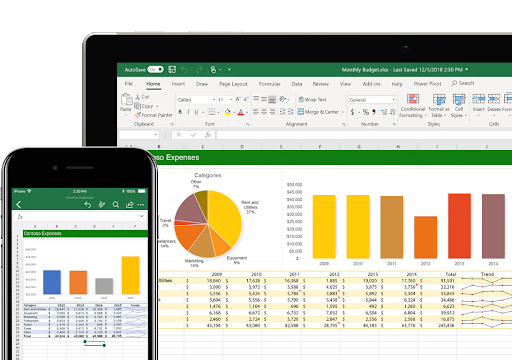
Who couldn’t benefit from seeing all their expenses add up on a regular basis? Use Microsoft Excel to keep track of bills and their due dates. You can track a variety of information about your finances, with fully customizable columns and formulas.
See how the money that you make is being spent each month by creating a budget that you can easily follow. Customize cells with new data without having to formulate everything again. By utilizing Excel, you’ll gain greater control of your finances when you see what’s going out as it compares to what is coming in.
Add the payment method, date and time, as well as notes regarding the purchase to know exactly where your money went. Budget your way to accumulate wealth or set aside disposable money. Make better financial choices to ensure you’re never spending too much during tough times.
2. Word - to Stay in Touch With Colleagues, Family, and Friends
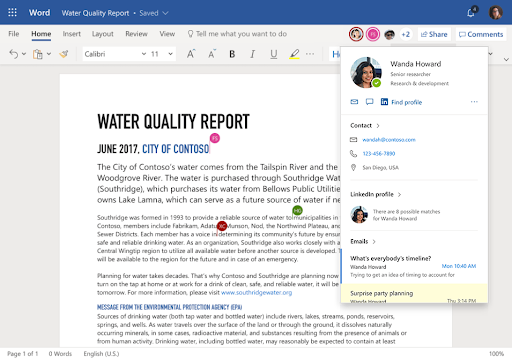
Use Outlook to send emails, photos, and attachments to the people you interact with most. You can store their contact information in the email client and use the address book whenever you need to call them or send something to their physical address.
When using Office 365, you also get access to collaborative features. This gives you the opportunity to work together with your colleagues or classmates on documents, all in real-time. See the edits they make, chat inside the app, and create projects better than ever before.
3. Get a Head Start With Templates
Templates are included in most Office apps. They help you set up a project correctly without having to build it from scratch. This makes it easier to create a new project and teaches you about how the software works for future endeavors.
Download templates from the official Microsoft template website, or find some excellent Office templates in our Help Center.
4. Outlook - to Manage Your Calendar and Schedules
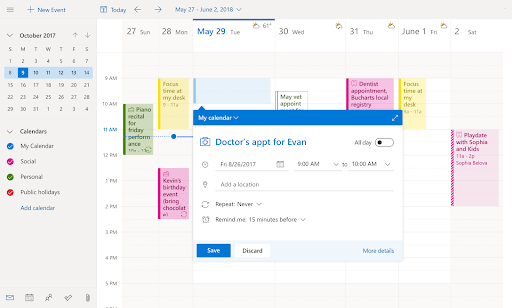
With Outlook, you get a built-in calendar to organize events and schedules. The initiative interface allows you to quickly add an upcoming event, like a doctor’s appointment or a project deadline, and then manage it with ease. Set up calendar reminders to ensure you never forget what’s ahead.
You can view your personal and professional calendars side-by-side to compare them and see where you have free time or where commitments overlap. You won’t commit to two things at once and you’ll even find opportunities to rest and relax.
The benefit of using a digital calendar as opposed to a physical one is the incredible accessibility. You’re able to see and edit your Outlook calendar wherever and whenever, from any compatible device.
5. Never Miss a Meeting
Similar to calendars, Outlook also helps you organize and remember your meetings. Start a meeting from Outlook, invite people, and remind everyone when they need to attend.
Outlook integrates with some of the most popular meeting tools, including Microsoft Teams, Skype for Business, and Zoom. If your team uses one or more of these apps, you have access to a seamless experience.
6. OneNote - Take Organized Notes
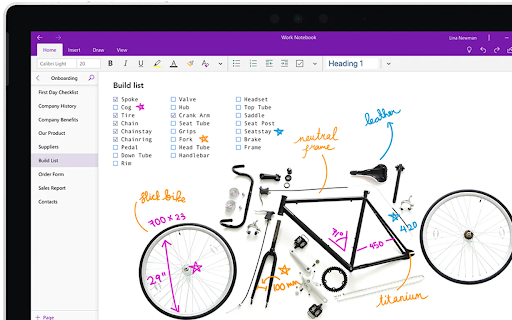
Whether you want to quickly jot down an idea or create organized notes for your work or school projects, OneNote is the right app to use. Create categories, folders, pages, and notes in an organized manner, use digital inking features to make your notes feel more natural and connected.
OneNote, as opposed to Word, was created specifically for taking notes. It’s streamlined and includes everything you need for an all-in-one digital notebook. Save your OneNote notes, edit them offline and online, and share them with others. You can even insert media such as images, videos, and links.
7. Microsoft To-Do - to Complete Your Tasks
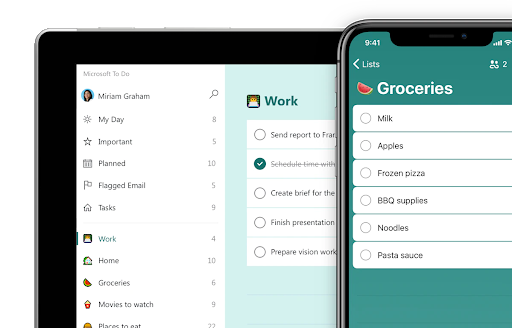
Living a busy life? Make it easier with Microsoft To-Do. Set up tasks, complete with reminders, to feel more organized every day. You can add steps to each task to further expand on what you need to do.
To-Do can be used in a variety of ways, all at once. With task categories, you can separate work, life, and fun without having to switch to a different program. Your tasks can be accessed and modified from anywhere using a compatible device. You can even add a task or mark a previous task as completed on the go with Microsoft To-Do apps.
If needed, you can also email or print out your task lists to share them.
8. Follow-Up Reminders
Outlook allows you to add a follow-up reminder tag to the emails you send out. This means that a reminder will be added to the recipient’s task list to ensure they get back to you about your message.
This feature doesn’t only make your life easier, reducing the need for reaching out to others and bugging them about following up. It makes their lives much more convenient as well, knowing they don’t have to note down the follow-up themselves, as Outlook already took care of it.
A pro tip — make sure your recipients are fine with receiving this flag. Some people find it bothersome to deal with automatic tasks.
9. Tame Your Outlook Inbox
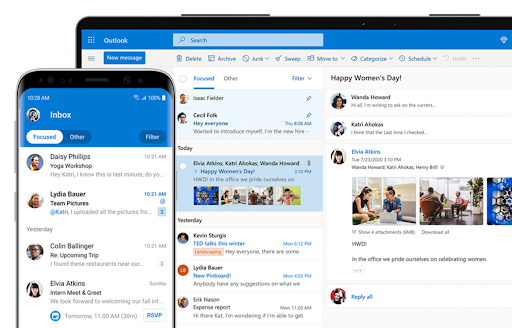
Emails are a huge part of professional life. You get emails from clients, your school, your workspace, and important apps you use. However, you also receive a lot of personal messages, newsletters, and junk mail. Luckily, Outlook has an automatic filter to create a focused inbox for you, only showing you the most important messages on launch.
Final Thoughts
Stay Organized With the Help of Softwarekeep
With SoftwareKeep, you’re not forced to wait around for software to arrive by mail. As soon as you complete our purchase through our site, you’ll receive an email from us with detailed instructions on how to install Office on your PC or Mac.
Get instant access to Microsoft Office for the best price on the market when you shop with SoftwareKeep.
One More Thing
Our Help Center offers hundreds of guides to assist you if you’re in need of help regarding Microsoft Office. Return to us for more informative articles, or get in touch with our experts for immediate assistance.
You May Also Like
» How to Install Microsoft Office Application: An Expert Guide
» Culture at Work: How Cross-Cultural Communication Drives Workplace Success
» 6 Benefits of Using a Standing Desk